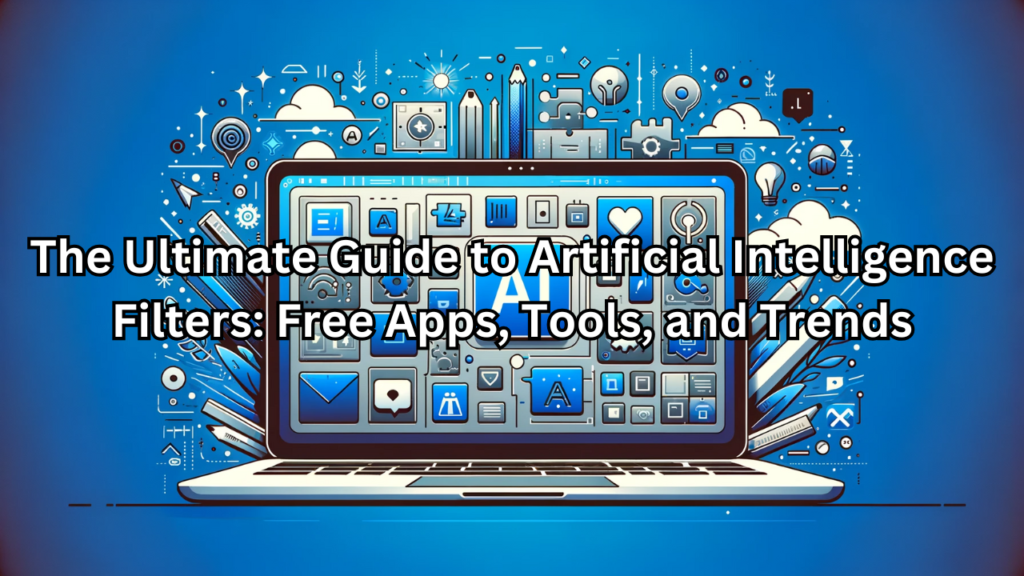
Introduction
Artificial intelligence filters have revolutionized the way we interact with visual content, gaining immense popularity in recent years. These advanced tools leverage machine learning algorithms to analyze and modify images and videos, allowing users to enhance their visuals with just a few clicks. From vibrant color adjustments to unique artistic effects, an artificial intelligence filter can transform ordinary photos into stunning masterpieces.
The surge in the use of these filters can be attributed to their integration into popular social media platforms and photo editing applications. As users strive to create eye-catching content, artificial intelligence filters enable them to elevate their photos and videos effortlessly, fostering creativity and engagement. Whether you’re a casual user wanting to enhance your social media presence or a content creator looking for that perfect touch, the power of AI filters is undeniably changing the landscape of digital interactions.
What is an Artificial Intelligence Filter?
An artificial intelligence filter is a sophisticated software tool that utilizes algorithms to analyze and manipulate images and videos. These filters work by applying various effects or enhancements based on the input data, often in real time. When you upload a photo to an AI filter app, the technology assesses the image’s content, such as colors, shapes, and facial features, to determine the most suitable enhancements or effects. This seamless integration of AI allows for immediate feedback and adjustment, making the user experience intuitive and engaging.
AgricultureAt the heart of these filters is a combination of machine learning and image processing techniques. Machine learning models are trained on vast datasets containing numerous examples of images and videos, allowing them to learn patterns and characteristics of visually appealing content. An artificial intelligence filter example includes features like background removal, facial recognition, and style transfer, where the filter can transform an image to mimic the style of a famous painting. By leveraging these advanced technologies, AI filters not only enhance visuals but also open up new possibilities for creativity and expression in the digital world.
Popular Types of AI Filters
AI filters come in various forms, each serving distinct purposes and applications across multiple platforms. One of the most popular types is the AI face filter, commonly found on social media apps like Instagram and TikTok. These filters can alter a user’s appearance by adding makeup, altering facial features, or even applying animated effects in real time. Users can easily access an AI face filter online free, enabling them to enhance their selfies and videos creatively without needing advanced editing skills.
Another category of AI filters is the AI image filter, which focuses on enhancing photographs by adjusting colors, lighting, and sharpness. These filters are widely used in photo editing apps like Adobe Photoshop and Snapseed, where users can apply styles to their images or create stunning visual effects. Many platforms offer an AI image filter online free, allowing casual photographers and professionals alike to enhance their images effortlessly.
Among these types, the best artificial intelligence filter often varies based on user preference and the desired outcome. Whether you are looking to create fun content for social media or enhance your photography skills, AI filters provide endless possibilities for creative expression across various platforms. With their ability to transform ordinary visuals into extraordinary pieces of art, it’s no wonder they have become an integral part of the digital experience.
Where to Find AI Filters
Finding the right AI filters has become easier than ever, thanks to a variety of platforms and applications that cater to different needs. From social media to dedicated photo editing software, there are both paid and free options available for users to explore.
One of the most popular choices is Instagram, which features an extensive library of artificial intelligence filter apps that users can apply directly to their photos and videos. With its user-friendly interface, Instagram allows for seamless integration of filters, enabling users to enhance their content effortlessly. TikTok also stands out with its fun AI filter generator, allowing creators to add engaging effects to their videos. Both platforms offer an array of filters, but Instagram tends to have more advanced face filters, while TikTok excels in dynamic effects tailored for short videos.
For those seeking more robust editing capabilities, applications like Adobe Photoshop and Lightroom provide powerful artificial intelligence filter online tools that can enhance images with precision. These programs often come with subscription fees, but they offer features like AI-driven image adjustments and extensive customization options that may be worth the investment for professional photographers. Additionally, users can find various AI filter download options for desktop software, providing flexibility in how and when they edit their visuals.
If you prefer to use filters without downloading software, several websites offer artificial intelligence filter online tools, allowing you to apply effects directly through your web browser. These platforms typically include basic filters for quick enhancements, making them ideal for users who want a simple, hassle-free experience.
Free AI Filter Tools
There is a plethora of free AI filter tools available that cater to both casual users and professionals looking to enhance their visual content. Here’s a review of some of the best applications and websites that provide exceptional features without the price tag.
- Snapseed: This popular mobile app, developed by Google, offers an array of editing tools, including an AI image filter free feature that allows users to enhance their photos with just a few taps. Its intuitive interface makes it suitable for casual users, while its advanced editing options appeal to professionals looking for precision.
- Prisma: Known for its artistic filters, Prisma is an excellent choice for those interested in transforming their photos into artwork. The AI art filter free options mimic famous artistic styles, allowing users to create unique images effortlessly. With its user-friendly design, Prisma makes it easy for anyone to dive into the world of AI-driven art.
- Canva: While primarily a graphic design tool, Canva offers a range of artificial intelligence filter free features that enable users to apply quick edits and enhancements to their images. Its drag-and-drop interface is perfect for casual users, and the extensive template library is beneficial for professionals creating social media posts, presentations, and more.
- Fotor: Fotor is an online photo editing tool that provides various AI image filter free options, including one-click enhancements and advanced editing features. Users can easily access its editing capabilities through a web browser, making it a convenient choice for those who prefer online tools over software downloads.
- DeepArt: This website allows users to apply artistic styles to their images using AI art filter free technology. Users simply upload a photo and choose from a selection of artistic styles, making it an excellent option for those looking to experiment with creative effects without any costs.
- Lensa: Lensa offers a selection of free filters and editing options focused on enhancing selfies and portraits. With its easy-to-use interface, this artificial intelligence filter free app is perfect for users who want quick enhancements to their personal photos.
Popular AI Filters on Social Media
AI filters have taken social media by storm, with platforms like Instagram and TikTok leading the charge in creative visual enhancements. These filters not only enhance user experience but also foster creativity, making content more engaging and fun.
On Instagram, the AI filter Instagram library is filled with numerous options that users can easily explore. Trending filters often change based on viral challenges and user preferences, leading to a constant evolution of popular effects. Currently, one of the most sought-after effects is the “Cat Ears Filter,” which adds playful cat ears and whiskers to the user’s face. Many users are also curious about “what is the AI filter everyone is using on Instagram?” This refers to a variety of artistic filters that mimic famous paintings or styles, allowing users to turn their photos into striking artworks.
Accessing these filters is straightforward. Users can find them by tapping on the camera icon in the Instagram app, then swiping through the available effects. Additionally, Instagram allows users to search for specific filters by name or creator, making it easy to discover the latest trends. Many influencers and creators also share their favorite filters in their stories, providing followers with recommendations on which ones to try.
On TikTok, AI filters have become integral to the platform’s unique content style. Filters like the “Face Zoom” effect, which amplifies facial features, and the “Time Warp Scan,” which creates a split-screen effect, have gained immense popularity. Users can access these filters by tapping the effects icon while creating content, enabling them to incorporate the latest trends into their videos effortlessly.
Creating Your Own AI Filters
For those who want to take their creativity a step further, several tools allow users to create personalized AI filters. With the help of an AI filter generator, users can develop custom effects that reflect their unique style and vision. This option appeals to both content creators who want to stand out on social media and enthusiasts looking to explore the technical side of artificial intelligence.
One of the most accessible platforms for creating filters is Spark AR Studio, an artificial intelligence filter app developed by Facebook. It allows users to build custom filters for Instagram and Facebook. With a user-friendly interface and extensive tutorials, even beginners can dive into creating filters. Spark AR Studio offers a wide range of features, from simple face filters to more complex augmented reality (AR) effects that interact with the user’s environment.
Another popular tool is Lens Studio by Snapchat, which provides a similar platform for building AR filters. With its AI filter generator capabilities, users can create interactive lenses that react to movement, facial expressions, and even sounds. Both platforms offer templates for beginners and advanced options for more experienced users who want to incorporate 3D objects or animations into their filters.
For those interested in the technical aspects, creating AI filters involves understanding how machine learning models analyze and process images. Tools like Spark AR and Lens Studio rely on pre-trained models that can detect facial landmarks, objects, or environmental features, allowing users to map effects onto those elements. Enthusiasts can explore more advanced techniques by integrating their own machine learning models, making the process as creative or technical as they desire.
Conclusion
AI filters have become a cornerstone of digital communication and social media, transforming the way we create and share visual content. From enhancing photos with just a few taps to applying artistic effects that wow audiences, these tools offer endless opportunities for creative expression. Whether you’re using them for casual fun or professional content creation, artificial intelligence filters are here to stay, making our digital interactions more dynamic and engaging.
Now that you’re familiar with some of the best tools, apps, and trends in the AI filter world, it’s time to explore them yourself. Try out the free tools, experiment with creating your own filters, or jump into the trending effects on Instagram and TikTok. The possibilities are limitless!
FAQs
What is an AI filter?
An artificial intelligence filter is a tool that uses machine learning AI algorithms to analyze and modify images or videos. These filters can enhance visuals, apply artistic effects, or even recognize and adjust facial features in real time. AI filters are widely used on social media platforms, photo editing apps, and websites for both creative and professional purposes.
Is there a free AI filter?
Yes, many platforms offer artificial intelligence filters for free. Apps like Snapseed, Canva, and Prisma provide free AI filters that allow users to enhance their photos and videos with just a few clicks. Additionally, websites like Fotor and DeepArt offer free AI image filters online without the need for any downloads.
Is the TikTok AI filter safe?
TikTok’s artificial intelligence filters are generally safe to use. These filters are created by developers using TikTok’s tools and follow the platform’s privacy policies. However, like all online content, it’s essential to be mindful of what you share and to stay updated on any changes to app permissions or privacy guidelines.
What is the best AI filter?
The best artificial intelligence filter often depends on your personal needs and the platform you’re using. For social media, Instagram’s face filters or TikTok’s dynamic effects like the “Time Warp Scan” are highly popular. For image enhancement, apps like Prisma and Snapseed are favored for their ease of use and high-quality results.
Where can I get the AI filter?
You can find artificial intelligence filters on various platforms like Instagram, TikTok, and Snapchat, as well as on dedicated photo editing apps such as Adobe Photoshop, Snapseed, and Prisma. Websites like Fotor and Canva also offer free AI filters directly in the browser, making them accessible to all users.
What is the AI filter everyone is using on Instagram?
The AI filter everyone is using on Instagram varies based on trends, but currently, artistic filters that mimic famous paintings or styles are gaining attention. These filters transform photos into visually striking artwork, offering users a fun and creative way to engage with their audience.
