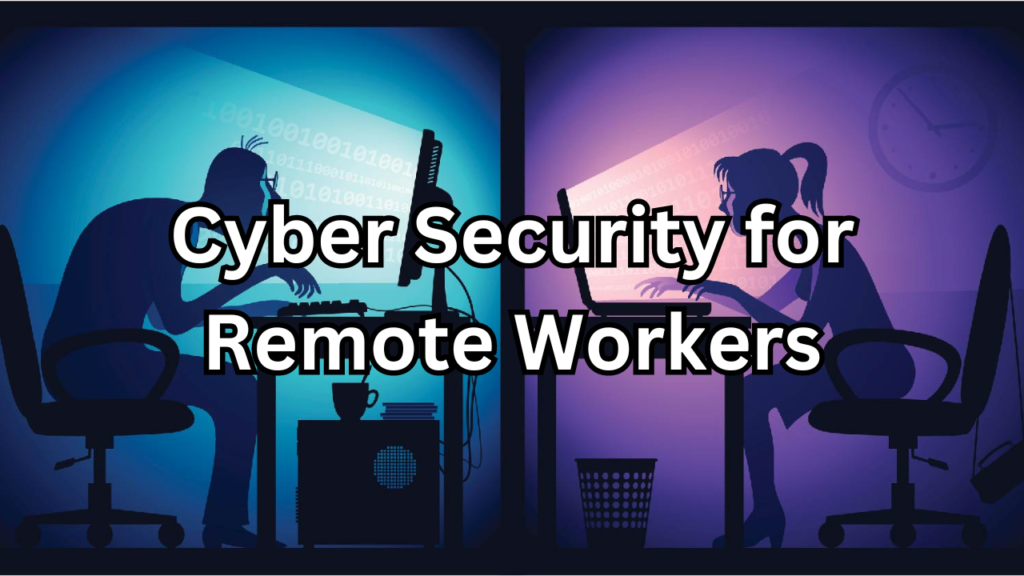
Table of Contents
Introduction
In today’s rapidly evolving digital landscape, remote work has become a standard mode of operation for many businesses and individuals worldwide. With this shift, the significance of cyber security has never been more pronounced. Remote work offers unparalleled flexibility and convenience but also introduces unique security challenges. In this article, we will delve into the importance of cyber security for remote workers, exploring the rise of remote work, the increased cyber threats associated with it, and why robust security measures are crucial for safeguarding sensitive information and maintaining operational integrity.
The Importance of Cyber Security for Remote Workers
Rise of Remote Work
The rise of remote work has been one of the most significant changes in the workforce landscape in recent years. Driven by technological advancements, the desire for work-life balance, and global events such as the COVID-19 pandemic, remote work has transitioned from a rare perk to a mainstream practice. According to recent studies, a substantial percentage of the workforce now operates from home or other remote locations, with many companies embracing hybrid models that combine in-office and remote work.
This shift has been facilitated by the proliferation of digital communication tools, cloud services, and collaboration platforms, which allow employees to perform their duties efficiently from virtually anywhere. However, this flexibility also means that traditional office security measures are no longer sufficient, and new strategies must be implemented to address the security needs of remote workers.
Increased Cyber Threats
As remote work becomes more prevalent, so do the cyber threats targeting remote workers. The transition from a controlled office environment to a varied and often less secure home setting has exposed new vulnerabilities. Cybercriminals are taking advantage of these vulnerabilities by employing sophisticated attacks such as phishing, ransomware, and malware specifically designed to exploit remote work scenarios.
Phishing attacks, for example, have become more targeted and convincing, often masquerading as legitimate communication from trusted sources. Similarly, ransomware attacks are on the rise, with attackers leveraging weaknesses in remote work setups to encrypt and demand ransom for critical data. The widespread use of personal devices and unsecured home networks further exacerbates these threats, making it imperative for remote workers to be vigilant and equipped with the right security measures.
Importance of Robust Security Measures
Given the increased risk, implementing robust cyber security measures is essential for protecting remote workers and their organizations. Robust security measures help safeguard sensitive data, maintain operational continuity, and build trust with clients and stakeholders. Key measures include:
- Strong Password Policies: Enforcing the use of complex, unique passwords for different accounts helps prevent unauthorized access.
- Multi-Factor Authentication (MFA): MFA adds an additional layer of security by requiring multiple forms of verification before granting access.
- Secure Communication Tools: Utilizing encrypted communication tools ensures that sensitive information is protected during transmission.
- Regular Software Updates: Keeping software up-to-date helps close security gaps and protect against known vulnerabilities.
Implementing these and other security practices can mitigate the risks associated with remote work, ensuring that both individuals and organizations are better equipped to handle the challenges of the modern digital landscape.
Understanding Cyber Security
What is Cyber Security
Definition and Overview
Cyber security refers to the practices, technologies, and processes designed to protect computers, networks, and data from unauthorized access, attacks, damage, or theft. In an increasingly digital world, where sensitive information is constantly being transmitted and stored online, cyber security has become a critical component in safeguarding both personal and organizational assets.
At its core, cyber security aims to ensure the confidentiality, integrity, and availability of information systems. Confidentiality involves protecting data from unauthorized access, ensuring that only those with proper authorization can view or use the information. Integrity focuses on maintaining the accuracy and completeness of data, preventing unauthorized modifications or corruption. Availability ensures that data and systems are accessible to authorized users when needed, minimizing downtime and disruptions.
Cyber security encompasses a broad range of strategies and technologies designed to address various types of threats, including malware, phishing attacks, ransomware, and other forms of cybercrime. It involves not only technical solutions but also best practices, policies, and user education to create a comprehensive defense against cyber threats.
Key Components of Cyber Security
- Network Security
- Definition: Network security involves measures taken to protect the integrity, confidentiality, and accessibility of computer networks and data.
- Components: Firewalls, intrusion detection systems (IDS), intrusion prevention systems (IPS), and virtual private networks (VPNs) are commonly used tools in network security.
- Purpose: To prevent unauthorized access, misuse, or disruption of network services.
- Information Security
- Definition: Information security focuses on protecting data from unauthorized access and ensuring that data is not altered or destroyed in an unauthorized manner.
- Components: Encryption, access controls, data classification, and data loss prevention (DLP) are key elements.
- Purpose: To maintain the confidentiality, integrity, and availability of information.
- Application Security
- Definition: Application security involves measures to protect software applications from vulnerabilities and attacks.
- Components: Secure coding practices, application firewalls, and regular security testing (e.g., penetration testing) are critical.
- Purpose: To ensure that applications are free from vulnerabilities that could be exploited by attackers.
- Endpoint Security
- Definition: Endpoint security focuses on protecting individual devices such as computers, smartphones, and tablets from cyber threats.
- Components: Antivirus software, endpoint detection and response (EDR) tools, and mobile device management (MDM) solutions.
- Purpose: To protect endpoints from malware, unauthorized access, and other threats.
- Cloud Security
- Definition: Cloud security involves protecting data, applications, and services hosted in cloud environments.
- Components: Cloud access security brokers (CASBs), encryption, and secure cloud configurations.
- Purpose: To safeguard data and applications stored in cloud platforms from unauthorized access and breaches.
- Identity and Access Management (IAM)
- Definition: IAM encompasses the processes and technologies used to manage and control user access to systems and data.
- Components: User authentication, authorization, and single sign-on (SSO).
- Purpose: To ensure that only authorized users have access to specific resources and systems.
- Incident Response
- Definition: Incident response refers to the procedures and actions taken to respond to and manage security incidents.
- Components: Incident response plans, forensic analysis, and communication strategies.
- Purpose: To effectively address and mitigate the impact of security breaches or attacks.
- Security Awareness and Training
- Definition: Security awareness and training involve educating users about cyber threats and safe practices.
- Components: Regular training sessions, phishing simulations, and security policies.
- Purpose: To empower users to recognize and respond to potential security threats and reduce human error.
Why Cyber Security is Crucial for Remote Work
Vulnerabilities in Remote Work Environments
The shift to remote work has introduced a range of vulnerabilities that are distinct from those found in traditional office environments. Here are some key vulnerabilities associated with remote work:
- Unsecured Home Networks
- Overview: Unlike corporate environments where networks are typically secured with enterprise-grade firewalls and intrusion detection systems, home networks often lack robust security measures.
- Risk: Inadequate network security can expose sensitive data to cybercriminals who might exploit weaknesses in Wi-Fi encryption or access unsecured devices connected to the same network.
- Personal Devices
- Overview: Remote workers often use personal devices for work, which may not have the same level of security as corporate-managed devices.
- Risk: Personal devices may lack necessary security updates or protective software, making them more susceptible to malware, ransomware, and other threats.
- Insecure Communication Channels
- Overview: Remote work relies heavily on communication tools such as email, instant messaging, and video conferencing.
- Risk: Without proper encryption and security measures, these communication channels can be intercepted or compromised, leading to data breaches or unauthorized access to confidential information.
- Lack of Physical Security
- Overview: In a remote work setup, physical security is often less stringent compared to an office environment where access is controlled.
- Risk: Sensitive information on screens or in printouts can be easily exposed to unauthorized individuals, including family members or visitors.
- Inconsistent Security Practices
- Overview: Remote workers may not always adhere to the same security protocols as those enforced in the office, such as regular password changes or secure data handling practices.
- Risk: This inconsistency can lead to increased vulnerability and potential exposure of critical information.
Potential Consequences of Security Breaches
The consequences of a security breach in a remote work environment can be severe and multifaceted, impacting various aspects of an organization. Here are some potential consequences:
- Data Loss or Theft
- Impact: Sensitive data such as customer information, intellectual property, or financial records can be stolen or lost, leading to significant financial and reputational damage.
- Example: A breach could expose confidential client data, resulting in legal ramifications and loss of client trust.
- Financial Loss
- Impact: Organizations may incur substantial costs due to security breaches, including expenses for remediation, legal fees, and potential fines from regulatory bodies.
- Example: Ransomware attacks can lead to significant financial losses if the organization is forced to pay a ransom to regain access to encrypted data.
- Operational Disruption
- Impact: Breaches can disrupt business operations, causing downtime and affecting productivity.
- Example: A cyber attack that compromises critical systems can halt business processes, leading to operational delays and loss of revenue.
- Damage to Reputation
- Impact: A security breach can harm an organization’s reputation, eroding customer trust and damaging relationships with stakeholders.
- Example: News of a data breach can lead to negative media coverage and a decline in customer confidence, impacting future business opportunities.
- Legal and Regulatory Consequences
- Impact: Organizations may face legal action and regulatory fines if they are found to be non-compliant with data protection laws and regulations.
- Example: Violations of regulations such as the General Data Protection Regulation (GDPR) can result in substantial penalties and legal proceedings.
- Loss of Competitive Advantage
- Impact: Stolen intellectual property or trade secrets can erode an organization’s competitive edge, potentially benefiting competitors.
- Example: A breach that reveals proprietary technology or strategic plans can give competitors an advantage in the market.
- Increased Security Costs
- Impact: Following a breach, organizations often need to invest in enhanced security measures, including updated software, additional personnel, and advanced threat detection systems.
- Example: The cost of upgrading security infrastructure and conducting thorough investigations can be significant, impacting the organization’s budget.
Setting Up a Secure Remote Work Environment
Choosing the Right Tools and Software
When setting up a secure remote work environment, selecting the right tools and software is critical. The right choices can significantly enhance security, streamline operations, and protect sensitive data. Here’s a guide to help you make informed decisions:
Secure Communication Tools
- Overview of Secure Communication Tools
- Purpose: Secure communication tools are designed to protect the privacy and integrity of communications exchanged between remote workers.
- Features to Look For: End-to-end encryption, secure authentication methods, and regular security updates.
- Types of Secure Communication Tools
- Encrypted Messaging Apps: Tools like Signal or WhatsApp use end-to-end encryption to ensure that messages can only be read by the intended recipients.
- Secure Email Services: Providers like ProtonMail offer encrypted email services to protect sensitive correspondence from unauthorized access.
- Video Conferencing Solutions: Platforms such as Zoom or Microsoft Teams offer options for encrypted video calls and secure meeting management.
- Benefits of Using Secure Communication Tools
- Privacy Protection: Encryption ensures that communications cannot be intercepted or read by unauthorized parties.
- Data Integrity: Secure tools protect against tampering and ensure that messages are delivered as intended.
- Compliance: Using secure communication tools can help meet regulatory requirements for data protection.
Recommended Cyber Security Software
- Overview of Cyber Security Software
- Purpose: Cyber security software is designed to protect computers and networks from various cyber threats, including malware, viruses, and unauthorized access.
- Features to Look For: Comprehensive protection, real-time threat detection, regular updates, and minimal impact on system performance.
- Types of Cyber Security Software
- Antivirus Software: Programs like Norton, Bitdefender, or McAfee provide essential protection against viruses, malware, and other malicious software.
- Anti-Malware Tools: Tools such as Malwarebytes specialize in detecting and removing malware that traditional antivirus software might miss.
- Firewalls: Firewalls like those from Comodo or ZoneAlarm help block unauthorized access and manage network traffic.
- Virtual Private Networks (VPNs): VPN services such as NordVPN or ExpressVPN encrypt internet traffic and mask IP addresses to protect user privacy and secure remote connections.
- Endpoint Protection: Solutions like CrowdStrike or Sophos offer comprehensive security for individual devices, including advanced threat detection and response capabilities.
- Password Managers: Tools like LastPass or 1Password help manage and secure passwords, ensuring that users employ strong, unique passwords for different accounts.
- Choosing the Right Software
- Assess Your Needs: Evaluate the specific security requirements of your remote work setup and choose software that addresses those needs effectively.
- Consider Integration: Ensure that the software integrates well with existing systems and workflows.
- Evaluate Performance: Select tools that offer robust protection without significantly impacting system performance or usability.
- Review Vendor Reputation: Research the reliability and reputation of software vendors, looking for reviews, certifications, and customer feedback.
Securing Home Networks
As remote work becomes more prevalent, securing home networks has become a critical aspect of maintaining cyber security. A well-protected home network helps prevent unauthorized access, data breaches, and other cyber threats. Here’s how to ensure your home network is secure:
Importance of a Secure Wi-Fi Network
- Protecting Sensitive Data
- Overview: Home networks are often used to access and transmit sensitive data, including work-related information and personal details.
- Risk: An unsecured Wi-Fi network can be an easy target for cybercriminals who may intercept data transmissions or gain unauthorized access to devices connected to the network.
- Preventing Unauthorized Access
- Overview: Without adequate security measures, anyone within range of your Wi-Fi network can potentially connect to it and gain access to your devices.
- Risk: Unauthorized users can exploit your network for illegal activities, compromise network performance, and access personal or work-related data.
- Maintaining Network Performance
- Overview: A secure network helps prevent unauthorized devices from consuming bandwidth and degrading network performance.
- Risk: Network congestion caused by unauthorized users can lead to slower internet speeds and disruptions in remote work activities.
Best Practices for Home Network Security
- Change Default Router Settings
- Change Default Passwords: The first step in securing your router is to change the default administrator password, which is often easily guessable.
- Update Router Firmware: Regularly update your router’s firmware to patch vulnerabilities and improve security features.
- Use Strong Encryption
- WPA3 Encryption: If available, enable WPA3 (Wi-Fi Protected Access 3) encryption on your router. If WPA3 is not supported, use WPA2, which is still a strong form of encryption.
- Set a Strong Network Password: Create a complex, unique password for your Wi-Fi network that combines letters, numbers, and special characters.
- Enable Network Firewalls
- Router Firewall: Most modern routers come with built-in firewalls that help block unauthorized access and suspicious activity. Ensure this feature is enabled and properly configured.
- Additional Firewalls: Consider using additional firewall software on your devices for an extra layer of protection.
- Disable Remote Management
- Overview: Remote management allows you to configure your router settings from outside your home network, but it can also be exploited by attackers.
- Action: Disable remote management unless absolutely necessary, and ensure that it is protected with strong authentication if enabled.
- Use a Guest Network
- Overview: Set up a separate guest network for visitors and non-essential devices.
- Purpose: This practice helps isolate guest devices from your primary network, reducing the risk of them accessing your main network and its connected devices.
- Regularly Monitor Connected Devices
- Overview: Periodically review the list of devices connected to your network.
- Action: Identify and remove any unknown or unauthorized devices to ensure that only trusted devices are connected.
- Implement Network Segmentation
- Overview: Network segmentation involves dividing your network into smaller, isolated segments to improve security.
- Action: Create separate network segments for work devices, personal devices, and smart home devices to limit the impact of a potential breach.
- Secure Your Router Physically
- Overview: Place your router in a secure location where unauthorized individuals cannot easily access it.
- Action: Ensure physical security by keeping the router in a locked room or cabinet if possible.
- Educate Household Members
- Overview: Ensure that everyone in your household understands basic network security practices.
- Action: Provide guidance on recognizing phishing attempts, not sharing network passwords, and reporting suspicious activity.
Device Security
Securing Personal Computers and Laptops
Securing personal computers and laptops is essential for protecting against cyber threats and ensuring the safety of sensitive information. Here’s how to effectively secure these devices:
Operating System Updates
- Importance of Regular Updates
- Overview: Operating system updates are crucial for maintaining the security and stability of your computer or laptop.
- Purpose: Updates often include patches for known vulnerabilities, security enhancements, and bug fixes that address issues discovered since the last update.
- Automatic Updates
- Overview: Most operating systems have an option to enable automatic updates, which ensures that your device receives the latest security patches without manual intervention.
- Action: Enable automatic updates to keep your system current with the latest security fixes and features.
- Manual Updates
- Overview: If automatic updates are not enabled, regularly check for updates manually to ensure that your operating system is up-to-date.
- Action: Go to your system’s update settings (e.g., Windows Update, macOS Software Update) and install any available updates.
- Update Notification Settings
- Overview: Configure your system to notify you of important updates and provide information about what each update addresses.
- Action: Ensure that you review update notifications and install them promptly to protect against vulnerabilities.
Anti-virus and Anti-malware Software
- Choosing the Right Software
- Overview: Anti-virus and anti-malware software are essential for detecting, preventing, and removing malicious software that can compromise your device.
- Features to Look For: Real-time protection, automatic updates, regular scans, and minimal impact on system performance.
- Top Anti-virus and Anti-malware Solutions
- Anti-virus Software: Consider reputable solutions like Norton, Bitdefender, or Kaspersky, which offer comprehensive protection against viruses, trojans, and worms.
- Anti-malware Tools: Use specialized tools like Malwarebytes or AdwCleaner to detect and remove malware that traditional anti-virus software might miss.
- Regular Scans
- Overview: Regularly running scans helps identify and address potential threats before they cause significant damage.
- Action: Schedule regular scans (e.g., daily or weekly) and perform on-demand scans if you suspect any suspicious activity.
- Keeping Software Updated
- Overview: Ensure that your anti-virus and anti-malware software is always updated with the latest virus definitions and security patches.
- Action: Enable automatic updates for your security software to stay protected against emerging threats.
- Safe Browsing Practices
- Overview: Combine anti-virus and anti-malware protection with safe browsing practices to reduce the risk of infection.
- Action: Avoid downloading files from unknown sources, clicking on suspicious links, and visiting potentially harmful websites.
Mobile Device Security
With the increasing use of smartphones and tablets for both personal and professional activities, ensuring the security of mobile devices has become crucial. Mobile device security involves protecting these devices from unauthorized access, data breaches, and other cyber threats. Here’s a guide to mobile device security:
Importance of Mobile Security
- Protection of Sensitive Information
- Overview: Mobile devices often store a wealth of sensitive information, including personal data, financial details, and work-related documents.
- Risk: Without proper security measures, this sensitive information can be easily accessed by unauthorized individuals or stolen by cybercriminals.
- Prevention of Unauthorized Access
- Overview: Mobile devices are frequently lost or stolen, making them vulnerable to unauthorized access if not properly secured.
- Risk: If a device is compromised, an attacker could access personal and professional accounts, leading to potential identity theft and data breaches.
- Safeguarding Communication
- Overview: Mobile devices are used for a range of communication methods, including email, messaging, and social media.
- Risk: Unsecured devices may expose private conversations and sensitive data to eavesdropping or interception, compromising privacy and security.
- Mitigating Malware Risks
- Overview: Mobile devices are susceptible to malware and malicious apps that can compromise device security and personal data.
- Risk: Malware can steal information, track user activity, or disrupt device functionality, leading to significant security and privacy issues.
Tips for Securing Smartphones and Tablets
- Use Strong Passwords and Authentication
- Password Protection: Set strong, unique passwords or PINs for your device and ensure they are not easily guessable.
- Biometric Authentication: Utilize biometric options like fingerprint sensors or facial recognition for an additional layer of security.
- Enable Device Encryption
- Overview: Encryption protects the data stored on your device by making it unreadable to unauthorized users.
- Action: Enable full-disk encryption in your device settings to ensure that your data is encrypted and protected from unauthorized access.
- Install Security Updates Regularly
- Overview: Regular updates help address security vulnerabilities and improve device protection.
- Action: Enable automatic updates for your device’s operating system and apps, or manually check for updates to stay protected against known threats.
- Use Trusted Apps and Sources
- Overview: Only download and install apps from reputable sources, such as official app stores (e.g., Google Play Store, Apple App Store).
- Action: Review app permissions and avoid downloading apps from untrusted or third-party sources that could introduce malware.
- Enable Remote Wipe and Locate Features
- Remote Wipe: Enable remote wipe features that allow you to erase all data from your device if it is lost or stolen.
- Locate Device: Use built-in tracking features (e.g., Find My iPhone, Find My Device) to locate your device and potentially recover it if misplaced.
- Secure Your Network Connections
- Use VPNs: When using public Wi-Fi networks, connect through a virtual private network (VPN) to encrypt your internet traffic and protect your data.
- Avoid Unsecured Networks: Refrain from connecting to unsecured or public Wi-Fi networks that may be susceptible to eavesdropping or attacks.
- Regularly Backup Your Data
- Overview: Backing up your data ensures that you can recover important information if your device is lost, stolen, or compromised.
- Action: Use cloud services or external storage solutions to regularly back up your device data and ensure that you have a recent copy available.
- Be Cautious with Links and Attachments
- Overview: Avoid clicking on suspicious links or opening unknown attachments in emails or messages, as these could be phishing attempts or malware.
- Action: Verify the authenticity of messages and links before interacting with them to prevent potential security threats.
- Manage App Permissions
- Overview: Regularly review and manage app permissions to ensure that apps only have access to the data and features necessary for their functionality.
- Action: Restrict permissions for apps that do not require access to certain features or sensitive information.
Data Protection
Data Encryption
Data encryption is a fundamental aspect of information security that helps protect sensitive data from unauthorized access and cyber threats. By transforming data into an unreadable format for anyone who does not possess the appropriate decryption key, encryption ensures the confidentiality and integrity of information.
What is Data Encryption
Data encryption is the process of converting plaintext (readable data) into ciphertext (encoded data) using algorithms and keys. This transformation ensures that the data remains confidential and secure while it is stored or transmitted. Encryption protects data from unauthorized access, whether it is on a computer, a mobile device, or transmitted over a network.
Key Concepts in Data Encryption:
- Plaintext: The original, readable data that needs to be protected.
- Ciphertext: The encrypted, unreadable version of the data that is generated through the encryption process.
- Encryption Algorithm: A mathematical procedure used to convert plaintext into ciphertext. Algorithms can vary in complexity and strength.
- Encryption Key: A piece of information used by the encryption algorithm to perform the transformation. The key is essential for both encryption and decryption processes.
Methods of Encrypting Data
- Symmetric Encryption
- Overview: Symmetric encryption uses the same key for both encryption and decryption. This means that the same key must be shared between the sender and the recipient.
- Advantages: Faster and more efficient than asymmetric encryption due to the use of simpler algorithms.
- Disadvantages: Key distribution and management can be challenging, as both parties need to securely exchange and store the same key.
- Common Algorithms:
- AES (Advanced Encryption Standard): Widely used for securing data due to its strong encryption and performance. AES supports key sizes of 128, 192, and 256 bits.
- DES (Data Encryption Standard): An older encryption algorithm that is now considered less secure due to advancements in computational power. It uses a 56-bit key.
- Asymmetric Encryption
- Overview: Asymmetric encryption uses a pair of keys: a public key and a private key. The public key encrypts the data, while the private key decrypts it. Only the private key can decrypt data encrypted with the corresponding public key.
- Advantages: Enhanced security for key distribution, as the private key remains confidential and is not shared.
- Disadvantages: Generally slower than symmetric encryption due to more complex algorithms.
- Common Algorithms:
- RSA (Rivest-Shamir-Adleman): A widely used asymmetric encryption algorithm that relies on the difficulty of factoring large prime numbers. RSA is commonly used for secure data transmission and digital signatures.
- ECC (Elliptic Curve Cryptography): An asymmetric encryption technique that uses elliptic curves to provide strong security with smaller key sizes. ECC is often used in mobile and embedded systems due to its efficiency.
- Hybrid Encryption
- Overview: Hybrid encryption combines both symmetric and asymmetric encryption methods to leverage the strengths of each. It uses asymmetric encryption to securely exchange a symmetric key, which is then used for encrypting the actual data.
- Advantages: Provides the security benefits of asymmetric encryption for key exchange and the efficiency of symmetric encryption for data encryption.
- Common Use Cases: Hybrid encryption is commonly used in secure communications and file encryption systems.
- End-to-End Encryption (E2EE)
- Overview: End-to-end encryption ensures that data is encrypted on the sender’s device and only decrypted on the recipient’s device. This means that intermediaries, such as service providers or hackers, cannot access the plaintext data.
- Advantages: Provides strong privacy protection by ensuring that only the intended recipient can access the decrypted data.
- Common Use Cases: E2EE is often used in messaging apps, email services, and file-sharing platforms to protect user communications and data.
- Full-Disk Encryption (FDE)
- Overview: Full-disk encryption encrypts the entire hard drive or storage device, including the operating system, applications, and user data.
- Advantages: Protects all data on the device, ensuring that unauthorized users cannot access any information without the proper decryption key.
- Common Use Cases: FDE is commonly used on laptops and desktops to protect data in case of theft or unauthorized access.
Regular Data Backups
Regular data backups are crucial for protecting important information from loss or corruption due to various factors, including hardware failure, cyber attacks, accidental deletion, or natural disasters. Implementing a robust backup strategy ensures that you can recover valuable data and minimize the impact of unexpected events.
Importance of Data Backups
- Protection Against Data Loss
- Overview: Data can be lost or corrupted due to various reasons, such as hardware failure, software issues, or accidental deletion.
- Benefit: Regular backups provide a safeguard against these risks, allowing you to restore lost or corrupted data and avoid permanent data loss.
- Recovery from Cyber Attacks
- Overview: Ransomware and other cyber attacks can encrypt or delete your data, making it inaccessible.
- Benefit: Having up-to-date backups allows you to recover your data without paying a ransom or suffering a complete loss of important information.
- Mitigation of Human Error
- Overview: Accidental deletion or incorrect modifications can lead to data loss or corruption.
- Benefit: Regular backups enable you to revert to a previous version of your data, minimizing the impact of human error and ensuring data integrity.
- Protection from Hardware Failures
- Overview: Hardware components, such as hard drives or SSDs, can fail unexpectedly, leading to potential data loss.
- Benefit: Backups ensure that you have a copy of your data that can be restored if your primary storage device fails.
- Compliance with Legal and Regulatory Requirements
- Overview: Certain industries and regulations require organizations to maintain data backups for compliance purposes.
- Benefit: Regular backups help meet legal and regulatory requirements, protecting your organization from potential penalties and legal issues.
How to Regularly Back Up Data
- Choose a Backup Method
- Overview: There are various backup methods available, each with its own advantages and use cases.
- Methods to Consider:
- Cloud Backup: Use cloud-based services such as Google Drive, Dropbox, or dedicated backup solutions like Backblaze or Acronis to store data offsite.
- External Hard Drives: Backup data to external hard drives or SSDs for physical, local storage.
- Network Attached Storage (NAS): Use NAS devices to create centralized backups accessible over a network.
- Implement a Backup Schedule
- Overview: Regularly scheduled backups ensure that your data is consistently backed up and up-to-date.
- Action: Set up a backup schedule that suits your needs, such as daily, weekly, or monthly backups. Ensure that backups are performed automatically to minimize manual effort.
- Automate Backups
- Overview: Automation helps ensure that backups are performed consistently and reduces the risk of human error.
- Action: Use backup software or built-in operating system features to automate the backup process. Configure the software to run backups at specified intervals and verify that backups are completed successfully.
- Test Backup Restorations
- Overview: Regularly testing your backups ensures that they are functioning correctly and that you can successfully restore your data.
- Action: Periodically perform test restorations from your backups to verify that the backup files are intact and that the restoration process works as expected.
- Keep Multiple Backup Copies
- Overview: Maintaining multiple copies of your backups provides additional protection against data loss.
- Action: Follow the 3-2-1 backup rule: keep three copies of your data (one primary and two backups), store two copies locally on different media (e.g., external drives), and keep one copy offsite (e.g., in the cloud) to protect against local disasters.
- Encrypt Backup Data
- Overview: Encrypting backup data helps protect it from unauthorized access and ensures that sensitive information remains secure.
- Action: Use encryption tools or features provided by backup software to encrypt your backup files before storing them. Ensure that encryption keys are securely managed and stored separately from the backup data.
- Monitor Backup Processes
- Overview: Monitoring backup processes helps identify and address any issues or failures promptly.
- Action: Regularly check backup logs and notifications to ensure that backups are completing successfully. Address any errors or warnings to maintain the reliability of your backup system.
- Organize and Manage Backup Storage
- Overview: Proper organization and management of backup storage help ensure that backups are easily accessible and manageable.
- Action: Label backup media, maintain an inventory of backup files, and regularly review and clean up old or redundant backups to optimize storage usage.
Access Control
Strong Password Policies
Strong password policies are critical for enhancing security and protecting sensitive information from unauthorized access. By establishing and enforcing effective password practices, individuals and organizations can significantly reduce the risk of security breaches and data theft.
Creating Strong Passwords
- Characteristics of Strong Passwords
- Length: A strong password should be at least 12 characters long. Longer passwords are generally more secure.
- Complexity: Use a mix of uppercase letters, lowercase letters, numbers, and special characters (e.g., !, @, #, $) to increase password complexity.
- Avoid Common Words and Patterns: Refrain from using easily guessable words, common phrases, or predictable patterns (e.g., “password123” or “qwerty”).
- Unique and Unpredictable: Ensure that each password is unique and not based on personal information, such as birthdays, names, or addresses, which can be easily guessed or obtained.
- Password Creation Techniques
- Passphrases: Consider using a passphrase, which is a sequence of random words or a sentence that is easy to remember but hard to guess. For example, “Purple!Elephant$Dance*Sky” combines complexity with memorability.
- Random Password Generators: Utilize online tools or built-in features in password managers to generate random, strong passwords that meet complexity requirements.
- Regular Password Changes
- Overview: Periodically changing passwords reduces the risk of long-term exposure if a password is compromised.
- Action: Update passwords regularly, especially for accounts containing sensitive or critical information. Avoid reusing old passwords and ensure that new passwords follow best practices.
Implementing Password Managers
- What is a Password Manager?
- Overview: A password manager is a software application that securely stores and manages passwords and other sensitive information. It can generate, store, and automatically fill in passwords for various accounts.
- Benefits: Password managers simplify the process of creating and managing complex passwords, reduce the risk of password reuse, and enhance overall security by securely storing login credentials.
- Choosing a Password Manager
- Features to Consider:
- Security: Look for password managers with strong encryption standards and secure data storage practices.
- Cross-Platform Support: Choose a password manager that supports multiple devices and operating systems, such as Windows, macOS, Android, and iOS.
- User Interface: Select a password manager with an intuitive and user-friendly interface to make managing passwords easier.
- Additional Features: Consider features like secure notes, two-factor authentication (2FA) support, and password sharing options if needed.
- Features to Consider:
- Setting Up and Using a Password Manager
- Installation: Download and install the password manager on all devices you use. Follow the setup instructions to create a master password, which will be the key to accessing your stored passwords.
- Importing Passwords: Import existing passwords from browsers or other sources into the password manager to consolidate your credentials in one secure location.
- Creating and Storing Passwords: Use the password manager to generate strong, unique passwords for each account. Store and organize these passwords within the manager.
- Enabling Two-Factor Authentication: Enhance the security of your password manager by enabling two-factor authentication (2FA), which adds an extra layer of protection.
- Best Practices for Using a Password Manager
- Master Password Security: Create a strong and memorable master password for your password manager, and avoid sharing it with anyone.
- Regular Updates: Keep your password manager software up-to-date to ensure you benefit from the latest security features and patches.
- Backup Your Data: Regularly back up your password manager data to prevent loss in case of device failure or data corruption.
Multi-Factor Authentication (MFA)
Multi-Factor Authentication (MFA) is a security measure that requires users to provide multiple forms of verification before gaining access to an account or system. By combining different types of authentication methods, MFA enhances security and reduces the risk of unauthorized access.
What is MFA?
Multi-Factor Authentication (MFA) is a security process that requires users to present two or more independent credentials or factors to verify their identity. MFA adds an extra layer of security beyond traditional username and password authentication, making it more difficult for unauthorized individuals to gain access.
The Three Types of Authentication Factors:
- Something You Know: This is typically a password or PIN that the user knows and must enter.
- Something You Have: This could be a physical device such as a smartphone, hardware token, or security card that generates or receives a verification code.
- Something You Are: This involves biometric verification such as fingerprints, facial recognition, or retina scans that are unique to the user.
Benefits of Using MFA
- Enhanced Security
- Overview: MFA provides an additional layer of security beyond just a password. Even if a password is compromised, the additional factors required for authentication make it significantly harder for attackers to gain access.
- Benefit: Reduces the risk of unauthorized access and strengthens overall account security.
- Protection Against Phishing Attacks
- Overview: Phishing attacks often aim to steal passwords and other credentials. MFA can mitigate the risk by requiring an additional verification step that is not easily obtained through phishing.
- Benefit: Even if a user’s password is stolen, the attacker would still need the second authentication factor to gain access.
- Mitigation of Password Theft
- Overview: Passwords can be stolen through various methods, including data breaches and malware. MFA ensures that access requires more than just the stolen password.
- Benefit: Provides a barrier against unauthorized access, reducing the impact of password theft.
- Reduced Risk of Identity Theft
- Overview: MFA makes it more challenging for cybercriminals to impersonate users and access sensitive information or accounts.
- Benefit: Helps protect personal and financial information from identity theft and fraud.
- Compliance with Security Standards
- Overview: Many regulatory and industry standards require the use of MFA for certain types of data or systems.
- Benefit: Ensures compliance with regulations such as GDPR, HIPAA, and PCI-DSS, avoiding potential penalties and legal issues.
- Improved Access Control
- Overview: MFA provides more granular access control by verifying the identity of users through multiple factors.
- Benefit: Enhances the security of systems and applications by ensuring that only authorized users can access sensitive resources.
- Increased User Confidence
- Overview: Users are more likely to feel confident and secure when they know that additional security measures are in place to protect their accounts.
- Benefit: Enhances user trust and satisfaction with the security practices of an organization.
Secure Communication
Using Virtual Private Networks (VPNs)
A Virtual Private Network (VPN) is a crucial tool for enhancing online privacy and security. By creating a secure and encrypted connection between your device and the internet, VPNs protect your data from eavesdropping and provide anonymity while browsing.
What is a VPN?
Virtual Private Network (VPN) is a technology that creates a secure and encrypted connection over a less secure network, such as the internet. VPNs mask your IP address and encrypt your data, making your online activities private and secure.
Key Features of a VPN:
- Encryption: VPNs encrypt your internet traffic, converting it into unreadable data for anyone who tries to intercept it. This helps protect sensitive information from hackers and unauthorized access.
- IP Address Masking: By routing your internet traffic through a VPN server, your IP address is hidden, and you appear to be accessing the internet from the VPN server’s location rather than your actual location.
- Secure Connection: VPNs establish a secure tunnel between your device and the internet, protecting your data from potential threats and ensuring safe communication over untrusted networks.
How to Use a VPN Effectively
- Choose a Reliable VPN Service
- Research Providers: Select a reputable VPN provider with a strong track record of privacy and security. Look for providers with positive reviews, transparent privacy policies, and strong encryption standards.
- Features to Consider: Consider factors such as server locations, connection speeds, user-friendly interfaces, and customer support. Some VPNs offer additional features like ad-blocking and malware protection.
- Install the VPN Software
- Download and Install: Obtain the VPN software from the provider’s official website or app store. Install the application on your device following the provider’s instructions.
- Device Compatibility: Ensure that the VPN software is compatible with your operating system and devices, such as Windows, macOS, Android, or iOS.
- Configure VPN Settings
- Choose a Protocol: VPNs offer different encryption protocols, such as OpenVPN, WireGuard, or IKEv2/IPsec. Select the protocol that best suits your needs for speed and security.
- Enable Kill Switch: A kill switch is a feature that disconnects your internet connection if the VPN connection drops, preventing your data from being exposed. Enable this feature to ensure continuous protection.
- Connect to a VPN Server
- Select a Server Location: Choose a VPN server located in a region of your choice. This can help you access content restricted to that region or enhance your privacy by masking your actual location.
- Connect: Click the connect button in the VPN application to establish a secure connection. Once connected, your internet traffic will be routed through the VPN server.
- Verify Your Connection
- Check IP Address: Verify that your IP address has been masked by using online tools to check your IP address and location. Ensure that it reflects the VPN server’s location rather than your actual location.
- Test for Leaks: Use tools to test for DNS and WebRTC leaks, which can potentially expose your real IP address despite the VPN connection. Ensure that no leaks are detected.
- Use the VPN Consistently
- Always On: Keep your VPN activated whenever you are connected to the internet, especially when using public Wi-Fi networks or accessing sensitive information.
- Application-Specific Use: Some VPNs allow you to configure application-specific settings. You can choose to route only certain apps through the VPN, while others use your regular internet connection.
- Be Aware of Limitations
- Connection Speeds: VPNs can sometimes impact your internet speeds due to encryption and routing through remote servers. Choose a VPN provider with high-speed servers to minimize speed loss.
- Access to Content: While VPNs can help you bypass geographical restrictions, some websites and streaming services may detect and block VPN traffic. Choose a provider with servers that are effective at bypassing these restrictions.
- Regularly Update VPN Software
- Software Updates: Ensure that your VPN software is kept up-to-date with the latest security patches and feature enhancements. Regular updates help maintain the effectiveness and security of your VPN.
Secure Email Practices
Email is a primary communication tool for both personal and professional purposes, making it a target for cyber threats. Implementing secure email practices helps protect sensitive information and ensures the integrity of your communications.
Recognizing Phishing Attempts
- Understanding Phishing
- Overview: Phishing is a type of cyber attack where attackers attempt to deceive individuals into providing sensitive information, such as usernames, passwords, or financial details, by masquerading as legitimate entities.
- Common Phishing Tactics: Phishing emails often appear to come from reputable organizations, including banks, online services, or colleagues, and may contain urgent messages or alarming notifications.
- Signs of Phishing Emails
- Suspicious Sender: Check the sender’s email address for discrepancies. Phishing emails often come from addresses that look similar to legitimate ones but may contain slight variations or misspellings.
- Unusual Requests: Be cautious of emails requesting sensitive information, such as login credentials or financial details. Legitimate organizations typically do not ask for such information via email.
- Urgency or Threats: Phishing emails often create a sense of urgency or use threats to provoke immediate action, such as claiming your account will be locked if you don’t respond.
- Poor Grammar and Spelling: Phishing emails may contain spelling and grammatical errors, which are less common in professionally crafted emails from legitimate organizations.
- Suspicious Links or Attachments: Avoid clicking on links or downloading attachments from unknown or unexpected emails. Hover over links to check the URL before clicking to ensure it directs you to a legitimate site.
- Verifying Authenticity
- Contacting the Sender: If in doubt, contact the organization or individual directly using contact information from a trusted source (e.g., their official website) rather than using information provided in the suspicious email.
- Checking for Digital Signatures: Some emails may include digital signatures that verify their authenticity. Check for these signatures if available.
Encryption for Emails
- What is Email Encryption?
- Overview: Email encryption is the process of converting email content into a secure format that is only readable by the intended recipient. Encryption protects email messages from being intercepted and read by unauthorized parties.
- Types of Email Encryption:
- Transport Layer Security (TLS): Encrypts emails during transmission between email servers, ensuring that messages are secure while being sent.
- End-to-End Encryption: Ensures that emails are encrypted on the sender’s device and decrypted only on the recipient’s device. This method provides the highest level of security.
- How to Encrypt Emails
- Using Encryption Software or Services:
- Built-in Encryption: Some email clients, like ProtonMail or Tutanota, offer built-in end-to-end encryption.
- Third-Party Tools: Use encryption tools or plugins, such as PGP (Pretty Good Privacy) or S/MIME (Secure/Multipurpose Internet Mail Extensions), to encrypt emails in other email clients like Outlook or Gmail.
- Encrypting Email Content: When using encryption tools, follow the instructions to encrypt the email content before sending it. Ensure that the recipient also has the necessary tools or keys to decrypt the email.
- Using Encryption Software or Services:
- Best Practices for Encrypted Emails
- Use Strong Passwords: Protect your encryption keys and email accounts with strong, unique passwords to prevent unauthorized access.
- Regularly Update Encryption Software: Keep your encryption tools and email clients updated to ensure you have the latest security features and patches.
- Verify Encryption: Confirm that encryption is properly implemented by checking the encryption status of your emails and verifying that the recipient can successfully decrypt them.
- Combining Encryption with Secure Practices
- Use Secure Email Providers: Consider using email providers that prioritize security and offer built-in encryption options.
- Educate Recipients: Ensure that recipients are aware of and can use the encryption methods you employ. Provide guidance if necessary to facilitate secure communication.
Training and Awareness
Cyber Security Training for Remote Workers
Cyber security training is vital for remote workers to ensure they understand and can effectively manage security risks associated with working from home or other remote locations. Regular training helps employees recognize potential threats and implement best practices to protect organizational data and systems.
Importance of Regular Training
- Keeping Up with Evolving Threats
- Overview: Cyber threats are constantly evolving, with new attack vectors and tactics emerging regularly. Regular training ensures that remote workers stay informed about the latest threats and security trends.
- Benefit: Helps employees adapt to new threats and apply updated security practices, reducing the risk of successful cyber attacks.
- Reinforcing Security Best Practices
- Overview: Regular training reinforces security best practices and policies, ensuring that employees understand and consistently apply them in their daily work.
- Benefit: Enhances compliance with organizational security policies and reduces the likelihood of security breaches due to human error.
- Improving Incident Response
- Overview: Training provides employees with the knowledge and skills to recognize and respond to security incidents effectively.
- Benefit: Enables a quicker and more effective response to potential security breaches, minimizing damage and reducing recovery time.
- Building a Security-Conscious Culture
- Overview: Ongoing training helps foster a culture of security awareness and responsibility among remote workers.
- Benefit: Promotes a proactive approach to cyber security, where employees are vigilant and take ownership of their role in maintaining security.
- Meeting Compliance Requirements
- Overview: Many industries and regulations require regular cyber security training to ensure compliance with security standards.
- Benefit: Helps organizations meet legal and regulatory requirements, avoiding potential penalties and legal issues.
Key Topics for Cyber Security Training
- Understanding Cyber Threats
- Types of Threats: Overview of common cyber threats such as phishing, malware, ransomware, and social engineering.
- Examples: Real-world examples of recent cyber attacks and their impact on organizations.
- Password Management
- Creating Strong Passwords: Best practices for creating complex and secure passwords.
- Password Management Tools: Introduction to password managers and how to use them effectively.
- Multi-Factor Authentication (MFA): Importance of MFA and how to implement it.
- Recognizing Phishing and Social Engineering
- Identifying Phishing Attempts: How to recognize phishing emails, messages, and phone calls.
- Avoiding Social Engineering Scams: Techniques used in social engineering attacks and how to respond.
- Safe Internet and Email Usage
- Safe Browsing Practices: How to safely browse the internet, including avoiding malicious websites and downloads.
- Secure Email Practices: How to handle email securely, including recognizing suspicious emails and using email encryption.
- Protecting Personal and Organizational Data
- Data Encryption: Importance of encrypting sensitive data and how to use encryption tools.
- Data Backup: Best practices for regularly backing up important data to prevent loss.
- Securing Home Networks
- Wi-Fi Security: How to secure home Wi-Fi networks, including changing default settings and using strong passwords.
- Network Segmentation: Strategies for segmenting home networks to protect sensitive data.
- Device Security
- Operating System Updates: Importance of keeping operating systems and software up-to-date with the latest security patches.
- Anti-Virus and Anti-Malware Software: How to use and update security software to protect devices from threats.
- Handling Sensitive Information
- Data Classification: Understanding the classification of sensitive information and handling it appropriately.
- Information Sharing: Guidelines for securely sharing sensitive data within and outside the organization.
- Incident Reporting and Response
- Reporting Procedures: How to report security incidents or suspicious activities.
- Response Protocols: Steps to take when a security incident occurs, including containment and recovery procedures.
- Compliance and Legal Considerations
- Regulatory Requirements: Overview of relevant regulations and compliance requirements related to cyber security.
- Organizational Policies: Review of the organization’s security policies and procedures.
Building a Cyber Security Culture
A robust cyber security culture is essential for protecting an organization from cyber threats and ensuring that all employees are actively engaged in maintaining security. Building this culture involves creating an environment where security is a shared responsibility and best practices are consistently followed.
Encouraging Best Practices
- Leadership Commitment
- Overview: Leadership commitment is crucial for establishing a cyber security culture. Leaders should visibly support and prioritize security initiatives.
- Actions: Promote security policies, allocate resources for training, and lead by example in following security practices.
- Regular Training and Awareness
- Ongoing Education: Implement regular cyber security training sessions to keep employees updated on best practices and emerging threats.
- Interactive Learning: Use engaging methods such as simulations, quizzes, and workshops to make training more effective and memorable.
- Clear Policies and Procedures
- Documentation: Develop and distribute clear, comprehensive cyber security policies and procedures.
- Accessibility: Ensure that policies are easily accessible and communicated effectively to all employees.
- Promote Secure Behavior
- Daily Practices: Encourage employees to adopt secure practices such as strong password creation, regular updates, and cautious email handling.
- Recognition Programs: Implement programs to recognize and reward employees who consistently follow security best practices and contribute to a secure environment.
- Provide Resources and Tools
- Security Tools: Equip employees with necessary security tools, such as password managers and anti-virus software.
- Support Channels: Offer resources such as help desks or IT support for employees to seek assistance with security-related issues.
Recognizing and Reporting Threats
- Identifying Potential Threats
- Training on Threats: Educate employees on common cyber threats, including phishing, malware, and social engineering.
- Examples and Scenarios: Use real-world examples and simulated attacks to help employees recognize the signs of potential threats.
- Reporting Procedures
- Clear Guidelines: Establish and communicate clear procedures for reporting suspicious activities or potential security incidents.
- Confidential Reporting: Ensure that employees can report threats confidentially and without fear of retaliation.
- Incident Response
- Response Protocols: Train employees on how to respond to security incidents, including steps for containing and mitigating damage.
- Coordination with IT: Ensure that employees understand the importance of promptly involving IT or security teams in case of a suspected threat.
- Feedback and Improvement
- Regular Reviews: Periodically review and update threat recognition and reporting procedures based on feedback and incident analysis.
- Continuous Improvement: Use reported incidents and near-misses as learning opportunities to improve security practices and training programs.
Handling Security Breaches
Identifying a Security Breach
Identifying a security breach quickly is crucial for minimizing damage and mitigating potential risks. Understanding common signs of a breach and knowing the immediate steps to take can help organizations respond effectively and secure their systems.
Common Signs of a Breach
- Unusual Account Activity
- Overview: Unauthorized or unusual activity in user accounts, such as login attempts from unfamiliar locations, changes to account settings, or unexpected transactions.
- Indicators: Multiple failed login attempts, changes to user permissions, or abnormal access to sensitive data.
- Unexpected System Behavior
- Overview: Systems or applications behaving abnormally, including slow performance, unexpected crashes, or unauthorized changes to system configurations.
- Indicators: Increased error messages, unusual system reboots, or applications failing to operate correctly.
- Unusual Network Traffic
- Overview: Anomalies in network traffic patterns, such as a sudden increase in data transfer, unexpected outbound connections, or unusual traffic from unfamiliar IP addresses.
- Indicators: Spike in network usage, connections to suspicious or unknown servers, or unexplained data transfers.
- Unauthorized Access Attempts
- Overview: Detection of unauthorized access attempts, including successful or unsuccessful login attempts to sensitive systems or data.
- Indicators: Login attempts outside of normal business hours, use of incorrect passwords, or access to restricted areas without proper authorization.
- Unexplained Files or Programs
- Overview: Presence of unknown or suspicious files, programs, or applications on systems, which may indicate malware or unauthorized software installations.
- Indicators: Unexpected changes to file directories, unfamiliar files or programs, or modified system files.
- Alerts from Security Software
- Overview: Security software or monitoring tools generating alerts or warnings about potential threats, such as malware detections or unusual behavior.
- Indicators: Antivirus alerts, intrusion detection system notifications, or firewall warnings about blocked or suspicious activities.
- Reports of Phishing or Scams
- Overview: Employees or users reporting phishing attempts, scams, or suspicious communications that may indicate a larger security issue.
- Indicators: Reports of fraudulent emails, texts, or phone calls requesting sensitive information or containing malicious links.
Immediate Steps to Take
- Contain the Breach
- Isolate Affected Systems: Disconnect compromised systems from the network to prevent further spread of the breach and minimize damage.
- Restrict Access: Revoke or change access credentials for affected accounts to prevent unauthorized access.
- Assess the Impact
- Identify Affected Areas: Determine which systems, data, or accounts have been compromised and assess the extent of the breach.
- Evaluate Damage: Assess the potential impact on operations, data integrity, and sensitive information.
- Notify Relevant Parties
- Internal Notification: Inform relevant internal teams, such as IT, security, and management, about the breach and its impact.
- External Notification: If required, notify affected parties, such as customers or partners, and comply with legal or regulatory notification requirements.
- Investigate the Breach
- Conduct a Forensic Investigation: Use forensic tools and techniques to investigate the breach, identify the source, and understand how the breach occurred.
- Collect Evidence: Gather and preserve evidence related to the breach for analysis and potential legal actions.
- Mitigate and Remediate
- Remove Malicious Software: Clean or remove any malware or unauthorized software from affected systems.
- Patch Vulnerabilities: Address and patch any security vulnerabilities that were exploited during the breach.
- Review and Update Security Measures
- Analyze Security Gaps: Review the breach to identify weaknesses in security controls and practices.
- Update Security Policies: Revise security policies and procedures based on lessons learned from the breach to prevent future incidents.
- Communicate with Stakeholders
- Public Communication: If necessary, issue public statements or updates about the breach to inform stakeholders and manage reputational impact.
- Internal Communication: Keep employees informed about the breach, including any changes to procedures or additional security measures.
- Conduct a Post-Incident Review
- Evaluate Response: Review the effectiveness of the breach response and identify areas for improvement.
- Implement Lessons Learned: Apply insights gained from the breach to enhance overall security posture and preparedness for future incidents.
Responding to a Security Breach
A well-coordinated response to a security breach is essential for minimizing damage, protecting sensitive information, and ensuring a swift recovery. Implementing a structured incident response plan and notifying relevant authorities are critical components of an effective breach response.
Incident Response Plan
- Overview of an Incident Response Plan
- Definition: An incident response plan is a documented set of procedures and guidelines for managing and responding to security breaches or incidents. It outlines the steps to be taken to address and mitigate the effects of a breach.
- Importance: A well-defined incident response plan ensures a structured and efficient response, reduces confusion during a breach, and helps minimize potential damage.
- Key Components of an Incident Response Plan
- Preparation:
- Roles and Responsibilities: Define the roles and responsibilities of the incident response team, including incident managers, IT staff, security analysts, and communication officers.
- Resources and Tools: Identify and prepare the tools, resources, and contact information needed for incident response, such as forensic tools and communication channels.
- Detection and Identification:
- Monitoring Systems: Implement systems for continuous monitoring and detection of potential security incidents.
- Incident Reporting: Establish procedures for employees to report suspicious activities or potential breaches.
- Containment:
- Short-Term Containment: Implement immediate measures to limit the spread of the breach, such as isolating affected systems or disabling compromised accounts.
- Long-Term Containment: Develop strategies for more comprehensive containment, including system segregation and temporary access restrictions.
- Eradication:
- Remove Threats: Identify and remove malicious software, unauthorized access, or vulnerabilities exploited during the breach.
- Patch Vulnerabilities: Apply security patches and updates to address weaknesses that were exploited.
- Recovery:
- System Restoration: Restore affected systems and data from backups, ensuring that they are free from malware or unauthorized modifications.
- Monitoring: Continue to monitor systems for any signs of residual threats or recurring issues.
- Lessons Learned:
- Post-Incident Review: Conduct a thorough review of the incident to evaluate the response and identify areas for improvement.
- Update Plan: Revise the incident response plan based on lessons learned to enhance preparedness for future incidents.
- Preparation:
- Testing and Training
- Regular Drills: Conduct regular incident response drills and simulations to test the effectiveness of the response plan and ensure team readiness.
- Ongoing Training: Provide ongoing training for the incident response team and employees to keep them informed about the latest threats and response techniques.
Notifying Relevant Authorities
- Legal and Regulatory Requirements
- Overview: Many jurisdictions have legal and regulatory requirements for notifying authorities and affected parties about security breaches, especially if sensitive data is involved.
- Compliance: Ensure compliance with relevant laws and regulations, such as data protection laws (e.g., GDPR, CCPA) and industry-specific requirements.
- Notifying Law Enforcement
- When to Notify: Contact law enforcement when the breach involves criminal activity, such as hacking or theft of sensitive data. They can assist with investigations and potentially identify and prosecute the perpetrators.
- Information to Provide: Provide law enforcement with detailed information about the breach, including how it was detected, the extent of the damage, and any evidence collected.
- Informing Regulatory Bodies
- Data Protection Authorities: Notify relevant data protection authorities or regulatory bodies if the breach involves personal data and falls under data protection laws.
- Compliance Reports: Submit required breach notifications and compliance reports as per regulatory requirements, including details about the breach and the measures taken to address it.
- Communicating with Affected Parties
- Customer Notification: Inform affected customers or clients about the breach, including details on what information was compromised, the potential impact, and steps they should take to protect themselves.
- Public Statements: If the breach has significant public impact, issue a public statement or press release to address concerns and provide updates on the situation.
- Internal Communication
- Employee Briefing: Communicate with internal stakeholders and employees about the breach, including any changes to procedures or security measures.
- Ongoing Updates: Provide regular updates to keep all relevant parties informed about the status of the breach response and recovery efforts.
Best Practices and Tips
Regular Software Updates
Keeping software up-to-date is crucial for maintaining the security and functionality of systems. Regular updates address vulnerabilities, enhance performance, and ensure compatibility with other technologies. Implementing a strategy for regular updates can help protect against cyber threats and optimize system performance.
Importance of Keeping Software Updated
- Security Vulnerability Patches
- Overview: Software updates often include patches and fixes for security vulnerabilities that have been discovered since the last update. These vulnerabilities can be exploited by attackers to gain unauthorized access or compromise systems.
- Benefit: Applying updates helps close these security gaps, reducing the risk of exploitation and protecting against potential cyber attacks.
- Performance Improvements
- Overview: Updates can enhance the performance of software by fixing bugs, optimizing code, and improving system efficiency.
- Benefit: Regular updates help ensure that software runs smoothly and efficiently, providing a better user experience and reducing downtime.
- Compatibility and Integration
- Overview: Software updates may include enhancements that improve compatibility with other systems, applications, or hardware.
- Benefit: Keeping software updated ensures seamless integration with other technologies and reduces the risk of compatibility issues.
- New Features and Enhancements
- Overview: Updates often introduce new features, functionalities, or improvements to existing features.
- Benefit: Regular updates allow users to take advantage of the latest advancements and enhancements, improving productivity and overall experience.
- Compliance Requirements
- Overview: Many industries have regulatory requirements for maintaining up-to-date software to ensure compliance with security standards and data protection laws.
- Benefit: Keeping software updated helps meet compliance requirements and avoid potential legal or regulatory issues.
- Bug Fixes and Stability
- Overview: Updates address known bugs and stability issues that may affect the reliability and performance of software.
- Benefit: Applying updates helps resolve issues that could lead to system crashes, data loss, or other disruptions.
Automating Updates
- Benefits of Automation
- Efficiency: Automating software updates reduces the manual effort required to apply patches and updates, saving time and resources.
- Consistency: Automated updates ensure that all systems receive the latest patches and enhancements promptly, maintaining a consistent security posture.
- Reduced Risk: Automating updates helps minimize the risk of human error, such as missing important updates or applying them incorrectly.
- Implementing Automated Updates
- Update Management Tools: Use update management tools or software solutions that support automated updates for operating systems, applications, and security software.
- Configuration: Configure automated update settings to specify when and how updates are applied, such as during off-peak hours to minimize disruptions.
- Testing: Test updates in a controlled environment before deploying them organization-wide to ensure compatibility and stability.
- Monitoring and Reporting
- Update Status: Monitor the status of automated updates to ensure that they are being applied successfully and identify any issues that may arise.
- Reporting: Generate reports on update status, including any failures or pending updates, to keep track of system compliance and address any problems.
- Handling Exceptions
- Critical Updates: Ensure that critical security updates are prioritized and applied immediately, even if automated updates are not yet scheduled.
- Manual Intervention: In cases where automated updates may cause compatibility issues or disruptions, allow for manual intervention and testing before applying updates.
- Balancing Automation and Control
- Update Policies: Establish policies for managing automated updates, including guidelines for when manual intervention is required or when updates should be deferred.
- User Notifications: Provide users with notifications or alerts about upcoming updates, especially if they require a system restart or could impact their work.
Securing Collaborative Tools
Collaborative tools, such as communication platforms, project management software, and file-sharing services, have become essential for remote and team-based work. Securing these tools is crucial to protect sensitive information and maintain productivity while minimizing the risk of cyber threats.
Risks Associated with Collaborative Tools
- Data Breaches
- Overview: Collaborative tools often handle sensitive or confidential information, making them attractive targets for cybercriminals seeking to exploit vulnerabilities and gain unauthorized access.
- Impact: Data breaches can lead to the exposure of personal, financial, or proprietary information, potentially causing significant harm to individuals and organizations.
- Phishing Attacks
- Overview: Collaborative tools can be used as vectors for phishing attacks, where attackers send fraudulent messages or links to trick users into revealing sensitive information or credentials.
- Impact: Successful phishing attacks can compromise user accounts, leading to unauthorized access and potential data loss.
- Insecure Data Storage and Sharing
- Overview: Collaborative tools may store data in cloud services or other remote locations, which can be vulnerable to unauthorized access if not properly secured.
- Impact: Insecure data storage and sharing practices can lead to unauthorized access, data leakage, or loss of control over sensitive information.
- Account Compromise
- Overview: Weak or stolen passwords, or inadequate security measures, can lead to the compromise of user accounts within collaborative tools.
- Impact: Compromised accounts can be used to access or manipulate sensitive data, disrupt workflows, or conduct malicious activities.
- Lack of Encryption
- Overview: Collaborative tools that do not employ encryption for data in transit or at rest can expose information to interception or unauthorized access.
- Impact: Lack of encryption increases the risk of data being intercepted, read, or altered by unauthorized parties.
- Inadequate Access Controls
- Overview: Insufficient access controls can result in unauthorized users gaining access to sensitive information or areas within collaborative tools.
- Impact: Inadequate access controls can lead to data breaches, unauthorized modifications, or misuse of information.
Best Practices for Secure Collaboration
- Implement Strong Authentication
- Use Multi-Factor Authentication (MFA): Require MFA for accessing collaborative tools to add an additional layer of security beyond passwords.
- Enforce Strong Password Policies: Implement policies for creating and managing strong, unique passwords for user accounts.
- Apply Encryption
- Encrypt Data in Transit: Ensure that data transmitted between users and collaborative tools is encrypted using protocols such as TLS.
- Encrypt Data at Rest: Use encryption to protect stored data within collaborative tools, preventing unauthorized access if data is compromised.
- Control Access and Permissions
- Least Privilege Principle: Grant users only the access and permissions they need to perform their job functions, minimizing exposure of sensitive information.
- Regularly Review Access: Periodically review and update access controls and permissions to ensure they align with current roles and responsibilities.
- Monitor and Audit Activity
- Activity Logs: Enable and regularly review activity logs and audit trails to detect and investigate suspicious or unauthorized activities.
- Real-Time Monitoring: Implement real-time monitoring solutions to identify potential security incidents or anomalies within collaborative tools.
- Educate Users
- Security Training: Provide regular training on security best practices, including how to recognize phishing attempts and securely handle data within collaborative tools.
- Awareness Campaigns: Conduct awareness campaigns to keep users informed about new threats and emerging security practices.
- Secure Data Sharing
- Use Secure File Sharing: Utilize secure file sharing options that provide encryption and access controls for sensitive information.
- Avoid Public Links: Avoid sharing sensitive or confidential data via public links or unsecured methods.
- Implement Regular Updates and Patches
- Keep Software Updated: Ensure that collaborative tools and associated software are regularly updated with the latest security patches and improvements.
- Automate Updates: Where possible, automate the process of applying updates to ensure timely protection against known vulnerabilities.
- Backup Critical Data
- Regular Backups: Perform regular backups of critical data stored within collaborative tools to ensure data can be recovered in the event of a loss or breach.
- Secure Backup Storage: Store backups securely and ensure they are protected with encryption and access controls.
- Establish Incident Response Procedures
- Response Plan: Develop and implement an incident response plan specifically for collaborative tools, detailing procedures for managing security incidents.
- Response Training: Train users and administrators on how to respond to security incidents involving collaborative tools.
Future Trends in Cyber Security for Remote Work
Emerging Threats
In the rapidly evolving landscape of cyber security, staying informed about new and emerging threats is crucial for maintaining robust defenses. As technology advances, so do the tactics, techniques, and procedures used by cybercriminals. Preparing for future challenges involves understanding these evolving threats and adapting security measures accordingly.
New and Evolving Cyber Threats
- Ransomware Attacks
- Overview: Ransomware attacks involve malicious software that encrypts a victim’s data, rendering it inaccessible until a ransom is paid to the attacker.
- Evolution: Ransomware has evolved to target not just individuals but also large organizations and critical infrastructure. Recent variants often include double extortion tactics, where attackers also threaten to release stolen data if the ransom is not paid.
- Advanced Persistent Threats (APTs)
- Overview: APTs are sophisticated, long-term cyber attacks aimed at specific targets, such as governments or large corporations, to steal sensitive information or disrupt operations.
- Evolution: APT tactics are becoming more advanced, with attackers using a combination of zero-day exploits, social engineering, and custom malware to remain undetected for extended periods.
- Supply Chain Attacks
- Overview: Supply chain attacks target vulnerabilities in the software or hardware supply chain to compromise organizations indirectly by exploiting third-party vendors or partners.
- Evolution: These attacks are becoming more prevalent, with attackers exploiting complex supply chains to insert malicious code into widely used software or hardware products.
- Deepfakes and Synthetic Media
- Overview: Deepfakes use artificial intelligence to create realistic but fabricated media, such as videos or audio recordings, that can be used for misinformation or fraud.
- Evolution: The technology behind deepfakes is improving, making it more challenging to detect fake media and increasing the potential for malicious use in social engineering attacks or propaganda.
- Internet of Things (IoT) Vulnerabilities
- Overview: IoT devices, such as smart home appliances and industrial sensors, often have security weaknesses that can be exploited by attackers to gain access to networks or disrupt operations.
- Evolution: As the number of IoT devices grows, so does the attack surface. Attackers are increasingly targeting poorly secured IoT devices to launch attacks or create botnets for distributed denial-of-service (DDoS) attacks.
- AI-Powered Attacks
- Overview: Cybercriminals are leveraging artificial intelligence and machine learning to enhance their attack methods, automate attack processes, and evade detection.
- Evolution: AI-powered attacks can include automated phishing campaigns, malware that adapts to defenses, and sophisticated methods for bypassing traditional security measures.
- Quantum Computing Threats
- Overview: Quantum computing has the potential to break traditional cryptographic algorithms, posing a future threat to data security and encryption.
- Evolution: Although practical quantum computers are still in development, the possibility of their use in breaking encryption algorithms has led to increased research into quantum-resistant cryptography.
Preparing for Future Challenges
- Stay Informed and Educated
- Continuous Learning: Stay updated on emerging threats and trends in cyber security through industry news, threat intelligence reports, and professional development.
- Training and Awareness: Provide ongoing training for employees and IT professionals on the latest threats and best practices for mitigating them.
- Enhance Threat Detection and Response
- Advanced Monitoring: Implement advanced threat detection solutions, such as behavioral analytics and AI-powered monitoring, to identify and respond to sophisticated threats.
- Incident Response Planning: Regularly update and test incident response plans to ensure preparedness for new types of attacks and evolving threat landscapes.
- Invest in Robust Security Solutions
- Next-Generation Security Tools: Invest in next-generation security solutions, including advanced firewalls, intrusion detection systems, and endpoint protection, to address evolving threats.
- Threat Intelligence: Leverage threat intelligence services to gain insights into emerging threats and vulnerabilities, and adapt security strategies accordingly.
- Adopt a Proactive Security Posture
- Risk Assessments: Conduct regular risk assessments to identify potential vulnerabilities and threats, and implement proactive measures to address them.
- Vulnerability Management: Implement a robust vulnerability management program to identify and patch security weaknesses before they can be exploited by attackers.
- Enhance Security Policies and Procedures
- Policy Updates: Regularly review and update security policies and procedures to address new threats and ensure alignment with current best practices.
- Compliance and Regulations: Stay informed about changes in regulatory requirements and ensure compliance with relevant data protection and security standards.
- Foster Collaboration and Information Sharing
- Industry Collaboration: Participate in industry groups, information-sharing organizations, and cyber security communities to stay informed about emerging threats and share threat intelligence.
- Public-Private Partnerships: Engage in public-private partnerships to collaborate on threat research, incident response, and security initiatives.
- Prepare for Emerging Technologies
- Quantum-Resistant Cryptography: Research and implement quantum-resistant cryptographic solutions to prepare for future advancements in quantum computing.
- IoT Security: Develop and enforce security standards for IoT devices to mitigate vulnerabilities and secure the expanding IoT ecosystem.
Technological Advances in Cyber Security
The field of cyber security is continually evolving, driven by rapid technological advances. These advancements play a crucial role in enhancing security measures, improving threat detection, and defending against increasingly sophisticated cyber threats.
AI and Machine Learning in Cyber Security
- AI-Driven Threat Detection
- Overview: Artificial Intelligence (AI) and Machine Learning (ML) are transforming threat detection by analyzing vast amounts of data to identify patterns and anomalies indicative of cyber threats.
- Benefits: AI-driven systems can detect sophisticated attacks more accurately and quickly than traditional methods. They can also adapt to new threats by learning from previous incidents, improving detection rates over time.
- Behavioral Analytics
- Overview: AI and ML algorithms analyze user behavior to establish baselines and detect deviations that may indicate potential security breaches or insider threats.
- Benefits: Behavioral analytics helps identify unusual activities that could be missed by conventional security measures, such as abnormal login times or unauthorized access to sensitive data.
- Automated Incident Response
- Overview: AI can automate response actions during a security incident, such as isolating affected systems, blocking malicious traffic, or applying patches.
- Benefits: Automation speeds up the response to incidents, reducing the impact and allowing human security teams to focus on more complex tasks. It also minimizes the time between detection and mitigation.
- Threat Intelligence and Analysis
- Overview: AI and ML can process and analyze threat intelligence data from various sources, such as threat feeds, social media, and dark web monitoring.
- Benefits: This capability provides valuable insights into emerging threats, attack trends, and adversary tactics, enabling organizations to stay ahead of potential threats and enhance their security posture.
- Advanced Malware Detection
- Overview: AI and ML techniques can identify and analyze new and evolving malware variants that traditional signature-based solutions might miss.
- Benefits: By using behavioral analysis and anomaly detection, AI can recognize malicious patterns in files and processes, even if the malware has never been encountered before.
- Predictive Analytics
- Overview: Predictive analytics uses historical data and machine learning models to forecast potential future threats and vulnerabilities.
- Benefits: This proactive approach allows organizations to anticipate and prepare for potential security issues before they occur, improving overall security posture.
Future-Proofing Remote Work Security
- Adaptive Security Architectures
- Overview: Implementing adaptive security architectures that can evolve with changing threat landscapes is essential for future-proofing remote work security.
- Strategies: Use scalable and flexible security solutions that can integrate with emerging technologies and adapt to new threat vectors. Regularly update security policies and technologies to address evolving risks.
- Zero Trust Security Model
- Overview: The Zero Trust model operates on the principle of “never trust, always verify,” meaning that access is granted based on continuous verification rather than assumed trust.
- Implementation: Apply Zero Trust principles to remote work by enforcing strict access controls, segmenting networks, and continuously monitoring user activity. Use multi-factor authentication (MFA) and least privilege access to enhance security.
- Cloud Security Solutions
- Overview: As remote work relies heavily on cloud services, investing in robust cloud security solutions is critical.
- Strategies: Implement cloud-native security tools, such as secure access gateways and cloud security posture management (CSPM) solutions, to protect data and applications hosted in the cloud. Ensure proper configuration and monitoring of cloud environments.
- Endpoint Protection and Management
- Overview: Protecting endpoints, such as laptops and mobile devices, is crucial for remote work security.
- Strategies: Use advanced endpoint protection solutions that offer real-time threat detection, automated responses, and secure configurations. Regularly update and patch endpoint devices to address vulnerabilities.
- Secure Communication Tools
- Overview: Securing communication channels is essential for protecting sensitive information exchanged during remote work.
- Strategies: Use encrypted communication tools and secure collaboration platforms to ensure confidentiality and integrity of data transmitted between remote workers. Implement access controls and data loss prevention (DLP) measures.
- Regular Security Training and Awareness
- Overview: Educating remote workers about security best practices and potential threats helps enhance the overall security posture.
- Strategies: Provide regular training on topics such as phishing prevention, secure password practices, and safe use of remote access tools. Conduct awareness campaigns to keep security top of mind for employees.
- Incident Response and Recovery Planning
- Overview: Developing and maintaining a robust incident response and recovery plan is crucial for handling security incidents effectively.
- Strategies: Create and test incident response plans that address remote work scenarios, including data breaches, ransomware attacks, and system outages. Ensure that remote employees know how to report incidents and follow response procedures.
- Data Protection and Privacy
- Overview: Protecting data privacy and ensuring compliance with data protection regulations is essential for remote work security.
- Strategies: Implement data encryption, access controls, and regular audits to safeguard sensitive information. Stay informed about data protection regulations and ensure compliance with relevant laws and standards.
Conclusion
Summary of Key Points
Cyber Security for Remote Workers a significant aspect of modern work environments, ensuring robust cyber security has never been more crucial. Here’s a recap of the main topics covered:
- Introduction to Cyber Security for Remote Workers
- The rise of remote work has brought about increased cyber threats, making robust security measures essential to protect against potential risks.
- What is Cyber Security?
- Cyber security involves protecting systems, networks, and data from digital attacks. Key components include threat detection, data protection, and secure access controls.
- Why Cyber Security is Crucial for Remote Work
- Remote work environments have unique vulnerabilities that can lead to severe consequences if not properly secured. Risks include data breaches, account compromise, and exposure to sophisticated cyber threats.
- Choosing the Right Tools and Software
- Securing remote work involves selecting appropriate tools for secure communication and employing recommended cyber security software to protect against various threats.
- Securing Home Networks
- Ensuring home networks are secure involves protecting Wi-Fi networks, using strong passwords, and implementing best practices to prevent unauthorized access.
- Securing Personal Computers and Laptops
- Regular operating system updates and anti-virus/malware software are crucial for protecting personal computers and laptops from cyber threats.
- Mobile Device Security
- Mobile devices must be secured through practices such as encryption and secure configurations to prevent data breaches and unauthorized access.
- Data Encryption
- Data encryption is essential for protecting sensitive information, both in transit and at rest, to prevent unauthorized access and data breaches.
- Regular Data Backups
- Regular data backups ensure that critical information can be recovered in the event of data loss or a security incident.
- Strong Password Policies
- Creating strong passwords and using password managers are fundamental practices for securing accounts and preventing unauthorized access.
- Multi-Factor Authentication (MFA)
- MFA adds an additional layer of security by requiring multiple forms of verification to access systems and data.
- Using Virtual Private Networks (VPNs)
- VPNs provide a secure connection over the internet, protecting data from interception and ensuring privacy for remote workers.
- Secure Email Practices
- Recognizing phishing attempts and encrypting emails are critical for protecting sensitive communications from cyber threats.
- Cyber Security Training for Remote Workers
- Regular training on cyber security best practices is essential for keeping remote workers informed and prepared to handle potential threats.
- Building a Cyber Security Culture
- Encouraging best practices and fostering a culture of security awareness help in recognizing and reporting threats effectively.
- Identifying a Security Breach
- Recognizing common signs of a security breach and taking immediate steps to address them are critical for mitigating damage.
- Responding to a Security Breach
- Having an incident response plan and notifying relevant authorities promptly are essential for managing and recovering from security breaches.
- Regular Software Updates
- Keeping software up-to-date is vital for addressing vulnerabilities and protecting against new threats.
- Securing Collaborative Tools
- Implementing best practices for securing collaborative tools helps mitigate risks associated with data breaches and unauthorized access.
- Emerging Threats
- Staying informed about new and evolving cyber threats, such as ransomware and advanced persistent threats, is crucial for preparing and adapting security measures.
- Technological Advances in Cyber Security
- AI and machine learning are enhancing cyber security by improving threat detection, automated responses, and predictive analytics.
- Future-Proofing Remote Work Security
- Adopting adaptive security architectures, implementing Zero Trust models, and investing in robust security solutions are key strategies for future-proofing remote work security.
Final Thoughts on Cyber Security for Remote Workers
The shift towards remote work has introduced new challenges and vulnerabilities in the realm of cyber security. Protecting remote work environments requires a multifaceted approach that includes robust security measures, regular training, and the adoption of advanced technologies. By understanding and addressing the unique risks associated with remote work, organizations can enhance their security posture and safeguard against potential threats.
FAQs
Frequently Asked Questions
What are the most common cyber threats for remote workers?
1. Phishing Attacks: Cybercriminals use deceptive emails or messages to trick remote workers into revealing sensitive information or credentials. Phishing attempts can also come through social media or messaging apps.
2. Ransomware: This type of malware encrypts a victim’s files and demands a ransom for the decryption key. Remote workers are often targeted via email attachments or malicious links.
3. Data Breaches: Unauthorized access to sensitive data can occur due to weak security practices or compromised credentials. This can lead to the exposure of personal, financial, or proprietary information.
4. Malware: Various forms of malicious software, including viruses and spyware, can infect devices through downloads or email attachments, potentially compromising data and system integrity.
5. Unsecured Wi-Fi Networks: Using unsecured or poorly protected home Wi-Fi networks can expose remote workers to the risk of unauthorized access and data interception.
6. Insider Threats: Remote workers may inadvertently or maliciously compromise data security through negligence or malicious intent, such as sharing sensitive information or falling victim to social engineering.
7. Account Compromise: Weak or stolen passwords can lead to unauthorized access to critical systems and data, increasing the risk of further security incidents.
How can I ensure my home network is secure?
1. Use Strong, Unique Passwords: Set strong, unique passwords for your Wi-Fi network and router, and change them regularly. Avoid using default or easily guessable passwords.
2. Enable WPA3 Encryption: Configure your Wi-Fi network to use WPA3 (Wi-Fi Protected Access 3) encryption, which provides enhanced security compared to older protocols like WPA2.
3. Update Router Firmware: Regularly check for and install firmware updates for your router to patch security vulnerabilities and improve performance.
4. Disable Remote Management: Turn off remote management features on your router to prevent unauthorized access from outside your home network.
5. Use a Firewall: Enable the built-in firewall on your router and consider adding a software firewall to your devices for an additional layer of protection.
6. Segment Your Network: Create separate networks for different devices, such as a guest network for visitors, to limit access and reduce the risk of cross-network attacks.
7. Monitor Network Activity: Regularly review your router’s logs and use network monitoring tools to detect any unusual or unauthorized activity.
What should I do if I suspect a security breach?
1. Isolate Affected Systems: Immediately disconnect the affected device from the network to prevent further damage and limit the spread of the breach.
2. Report the Incident: Notify your organization’s IT or security team about the suspected breach. If applicable, report the incident to relevant authorities or regulatory bodies.
3. Assess the Impact: Determine the scope of the breach, including which systems, data, or accounts may have been affected. This may involve reviewing logs, conducting scans, or consulting with security experts.
4. Change Passwords: Update passwords for affected accounts and any other accounts that may use similar credentials. Use strong, unique passwords and consider implementing multi-factor authentication (MFA).
5. Conduct a Thorough Investigation: Work with your IT or security team to investigate the breach, identify the root cause, and evaluate the impact on your data and systems.
6. Implement Remediation Measures: Apply patches, remove malicious software, and address any vulnerabilities that were exploited during the breach.
7. Communicate with Affected Parties: If personal or sensitive data was compromised, notify affected individuals and provide guidance on how they can protect themselves.
8. Review and Update Security Measures: Evaluate the incident to identify lessons learned and update security policies, procedures, and technologies to prevent future breaches.
How often should I update my passwords?
1. Regularly: It’s recommended to change passwords at least every 3 to 6 months. Regular updates reduce the risk of compromised credentials.
2. After a Security Incident: Immediately change passwords if you suspect they have been exposed or if a security breach has occurred.
3. For Sensitive Accounts: Use stronger update frequencies for accounts with higher sensitivity or access to critical information, such as financial accounts or administrative systems.
4. When Passwords Are Compromised: Update passwords promptly if there’s any indication that they have been compromised or if you’ve been notified of a data breach involving your credentials.
5. Use Unique Passwords: Avoid using the same password across multiple accounts. Unique passwords for each account help limit the impact of a breach.
6. Implement Password Managers: Consider using a password manager to securely store and generate strong, unique passwords for all your accounts. This tool can help manage regular password updates more efficiently.