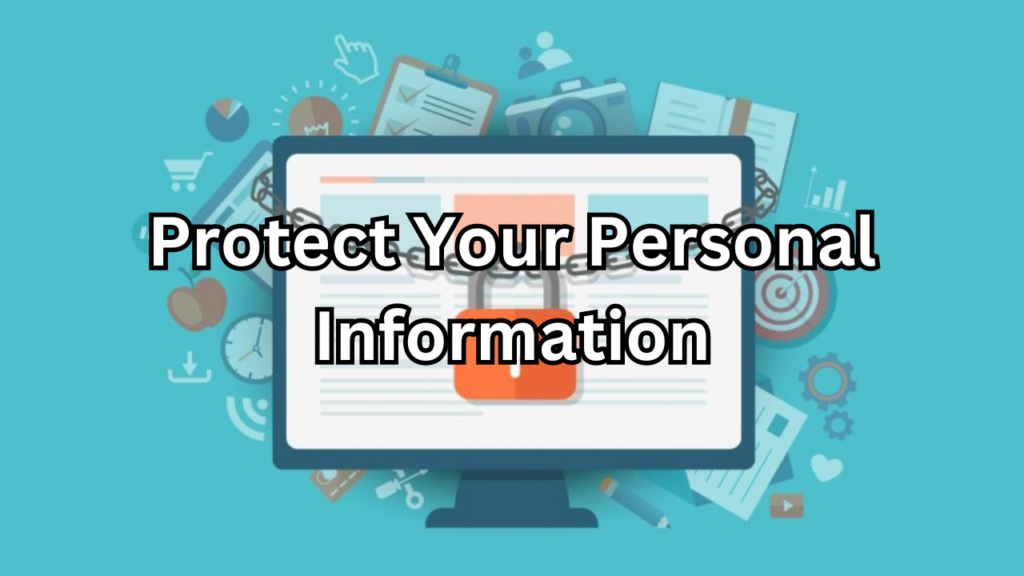
Table of Contents
Introduction
In today’s interconnected world, Protect your personal information online has become more crucial than ever. With the rise of digital technology and the increasing amount of sensitive data shared over the internet, safeguarding your personal information is essential to prevent misuse and ensure your privacy. This guide provides a comprehensive overview of strategies and best practices for maintaining online security, aiming to empower readers with the knowledge needed to navigate the digital landscape safely.
The Importance of Online Privacy
Online privacy is a fundamental aspect of personal security and freedom. As more of our lives are conducted online—from banking and shopping to social interactions and work—our personal data becomes a valuable target for malicious actors. Online privacy ensures that our personal information, such as financial details, identity, and communication, is protected from unauthorized access and exploitation. Without proper safeguards, individuals risk exposure to identity theft, financial loss, and other serious consequences. Maintaining online privacy not only protects sensitive information but also upholds personal autonomy and prevents the misuse of data by cybercriminals.
Overview of Online Threats
The digital world is fraught with various threats that can compromise personal information. These threats include phishing attacks, where cybercriminals deceive individuals into revealing sensitive data; malware and ransomware, which can corrupt or lock data until a ransom is paid; and identity theft, where personal information is stolen and misused. Additionally, unsecured networks and weak passwords further exacerbate these risks. Understanding these threats is the first step in protecting oneself online. By recognizing the methods used by attackers and the potential vulnerabilities in digital interactions, individuals can better prepare themselves to mitigate these risks.
Purpose of the Guide
The purpose of this guide is to equip readers with practical knowledge and actionable strategies to protect their personal information online. It aims to provide a thorough understanding of the different aspects of online security, including the types of threats one might encounter and effective measures to counteract them. By breaking down complex topics into clear, manageable sections, this guide will help individuals take proactive steps to enhance their digital security. Whether you are new to online privacy or looking to reinforce your existing practices, this guide serves as a valuable resource for safeguarding your personal data in the ever-evolving digital landscape.
Understanding Protect Your Personal Informatio
What Constitutes Personal Information?
Personal information refers to any data that can be used to identify an individual, either directly or indirectly. This encompasses a wide range of details, from basic identifiers such as names, addresses, and phone numbers, to more sensitive data like Social Security numbers, financial information, and biometric data. Personal information also includes login credentials, email addresses, and any other data that could be used to gain unauthorized access to accounts or services. The protection of this information is critical, as its exposure can lead to privacy breaches, identity theft, and other forms of digital exploitation. Understanding what constitutes personal information is the first step in ensuring it is properly safeguarded.
Different Types of Personal Data
Personal data can be categorized into several types based on its sensitivity and the extent to which it can identify an individual. Basic personal information includes identifiers such as names, addresses, and phone numbers. Financial data encompasses credit card numbers, bank account details, and payment histories. Sensitive personal data includes Social Security numbers, medical records, and biometric identifiers such as fingerprints or facial recognition data. There is also behavioral data, which involves information collected about an individual’s online activities, such as browsing history and search queries. Each type of personal data requires specific protection measures to prevent misuse and ensure privacy.
The Value of Personal Information to Hackers
Personal information holds significant value to hackers for various reasons. For one, it can be used to commit identity theft, where attackers assume someone else’s identity to commit fraud or other illegal activities. Financial details, such as credit card numbers and bank account information, can be exploited for unauthorized transactions or to gain access to financial resources. Hackers also value personal data for targeted attacks, such as phishing scams, where detailed information is used to craft convincing fraudulent messages. Moreover, stolen data can be sold on the dark web, creating further risks for individuals. The more detailed and comprehensive the personal information, the more valuable it becomes to malicious actors seeking to exploit it for profit or personal gain.
Common Online Threats
Phishing Attacks
Phishing attacks are deceptive tactics used by cybercriminals to trick individuals into divulging sensitive information such as usernames, passwords, or financial details. These attacks often come in the form of seemingly legitimate emails, messages, or websites that mimic trusted entities. The goal is to lure victims into providing personal data or clicking on malicious links that can install malware or redirect them to fraudulent sites. Phishing attacks exploit trust and urgency, making them a pervasive and dangerous threat in the realm of online security.
Identifying Phishing Attempts
Identifying phishing attempts involves recognizing several key warning signs. Often, phishing communications contain grammatical errors or unusual language, as they may not be crafted by native speakers. The sender’s email address or phone number might appear suspicious or slightly altered from the legitimate source. Phishing messages often create a sense of urgency or threat, prompting immediate action, such as verifying account information or clicking on a link. Legitimate organizations typically do not request sensitive information via email or messages. Verifying the authenticity of any communication through official channels is crucial in identifying and avoiding phishing attempts.
How to Avoid Phishing Scams
Avoiding phishing scams requires vigilance and proactive measures. First, never click on links or download attachments from unsolicited or unexpected emails. Always verify the sender’s identity through direct contact with the organization using known contact methods, rather than responding to the email itself. Employing email filtering tools and security software can help detect and block phishing attempts. Additionally, practicing cautious online behavior, such as avoiding entering sensitive information on unsecured websites and being skeptical of messages that create undue pressure, can further protect against phishing scams.
Malware and Ransomware
Malware and ransomware are malicious software designed to damage, disrupt, or gain unauthorized access to systems and data. Malware is a broad category that includes viruses, worms, trojans, and spyware, all of which can compromise system integrity, steal information, or cause operational failures. Ransomware, a specific type of malware, encrypts a victim’s data and demands a ransom for the decryption key. Both malware and ransomware pose significant risks to personal and organizational data, making effective protection strategies essential.
Types of Malware
Malware encompasses various forms of malicious software, each with distinct characteristics and purposes. Viruses attach themselves to legitimate files and spread through infected systems. Worms replicate and spread independently, often exploiting network vulnerabilities. Trojans disguise themselves as harmless software but perform malicious activities once installed. Spyware secretly monitors and collects user data without consent. Each type of malware has unique methods of infection and impact, requiring tailored strategies for detection and removal.
Protection Against Malware
Protecting against malware involves implementing a multi-layered security approach. Regularly updating operating systems and software ensures that known vulnerabilities are patched. Installing reputable antivirus and anti-malware programs provides real-time protection and scanning capabilities. Avoiding suspicious downloads and email attachments helps prevent malware infection. Additionally, maintaining regular backups of important data allows for recovery in the event of a malware attack. Educating oneself about emerging threats and safe online practices further enhances overall protection.
Identity Theft
Identity theft occurs when an individual’s personal information is stolen and used without their permission, typically for fraudulent purposes. This can involve using stolen data to open new accounts, make unauthorized purchases, or commit other forms of financial fraud. Identity theft can have severe consequences, including financial loss, damage to credit scores, and emotional distress. Addressing identity theft promptly is crucial to mitigating its effects and restoring one’s personal and financial security.
How Identity Theft Occurs
Identity theft can occur through various means, including phishing attacks, data breaches, and physical theft of personal documents. Cybercriminals may exploit stolen personal information obtained from compromised databases or fraudulent activities to commit identity theft. Social engineering tactics, such as pretexting or baiting, can also trick individuals into disclosing sensitive information. Additionally, unsecured networks and weak security practices can provide opportunities for hackers to access and misuse personal data.
Preventing Identity Theft
Preventing identity theft involves a combination of proactive measures and vigilant behavior. Secure personal information by using strong, unique passwords for different accounts and enabling two-factor authentication where possible. Regularly monitor financial statements and credit reports for any unauthorized activity. Protect personal documents and shred sensitive paperwork before disposal. Be cautious about sharing personal information online and use secure, reputable websites for transactions. Educating oneself about potential threats and practicing good digital hygiene can significantly reduce the risk of identity theft.
Securing Your Devices
Importance of Device Security
Device security is fundamental to protecting personal and sensitive information from unauthorized access and cyber threats. Securing devices—such as computers, smartphones, and tablets—helps prevent unauthorized users from gaining access to your data, whether through physical theft or remote cyber attacks. Devices often contain a wealth of personal information, including financial details, communications, and sensitive documents. Implementing robust security measures, such as encryption, secure login methods, and up-to-date antivirus software, helps safeguard against data breaches, malware infections, and other security threats, thereby ensuring the integrity and confidentiality of your personal information.
Using Strong Passwords
Using strong passwords is a critical component of safeguarding online accounts and digital assets. A strong password acts as a primary line of defense against unauthorized access and cyber attacks. It should be complex and difficult to guess, combining letters, numbers, and special characters. Avoiding common words, easily accessible personal information, or simple sequences enhances password security. Strong passwords reduce the likelihood of successful brute-force attacks and unauthorized logins, thereby protecting sensitive information and maintaining the security of online accounts.
Creating a Strong Password
Creating a strong password involves incorporating several key elements to maximize security. A strong password should be at least 12 characters long and include a mix of uppercase and lowercase letters, numbers, and special characters. Avoid using easily guessable information, such as birthdays, names, or common words. Instead, consider using a passphrase—a series of random words or a memorable sentence with added complexity. Employing techniques like random character generation or password creation tools can further enhance password strength. Regularly updating passwords and avoiding reuse across multiple accounts also contribute to overall password security.
Managing Passwords with Password Managers
Password managers are valuable tools for securely storing and managing passwords across various accounts and services. They provide a centralized, encrypted vault where users can store complex passwords, reducing the need to remember each one individually. Password managers often include features such as automatic password generation, secure storage of sensitive information, and the ability to autofill login details on websites. By using a password manager, individuals can maintain strong, unique passwords for each account without the risk of forgetting them or resorting to insecure practices like writing them down.
Two-Factor Authentication
What is Two-Factor Authentication?
Two-Factor Authentication (2FA) is an additional security measure designed to enhance account protection beyond just a password. It requires users to provide two different types of verification to access their accounts: something they know (like a password) and something they have (like a mobile device or authentication app). This dual-layer approach significantly increases security by adding an extra hurdle for potential attackers. Even if a password is compromised, the additional verification step helps prevent unauthorized access, making it a crucial element in modern digital security practices.
Setting Up Two-Factor Authentication
Setting up Two-Factor Authentication (2FA) typically involves a few straightforward steps. First, navigate to the security settings of the account or service you wish to protect. Look for the option to enable 2FA or multi-factor authentication. You will often be prompted to choose a method of verification, such as receiving a code via SMS, using an authentication app (like Google Authenticator or Authy), or a hardware security key. Follow the instructions to link your chosen verification method and complete the setup process. After enabling 2FA, you will need to provide both your password and the second factor of authentication each time you log in, adding an extra layer of security to your account.
Safe Internet Browsing
Recognizing Secure Websites
Recognizing secure websites is crucial for ensuring your online activities are protected from cyber threats. A secure website can be identified by its URL, which should begin with “https://” rather than “http://.” The “s” stands for secure and indicates that the site uses encryption to protect data transmitted between your browser and the server. Additionally, most browsers display a padlock icon next to the URL in the address bar when you’re on a secure site. Clicking on this padlock can provide more information about the site’s security certificate. However, while these indicators are essential, they don’t guarantee complete safety, so it’s also important to verify the site’s legitimacy and use other security practices.
Understanding Browser Security Features
Understanding browser security features is vital for protecting your online activities and personal information. Modern web browsers come equipped with various built-in security tools designed to enhance your safety while browsing. These features include:
- Automatic Updates: Browsers frequently update to address security vulnerabilities and improve protection against emerging threats.
- Phishing and Malware Protection: Many browsers have built-in mechanisms to detect and block websites known for phishing or distributing malware.
- Incognito/Private Mode: This mode prevents the browser from saving your browsing history, cookies, and site data, offering more privacy during your online sessions.
- Content Security Policies: Browsers use these policies to restrict the types of content that can be loaded on a page, protecting against certain types of attacks.
Familiarizing yourself with these features and configuring them according to your security needs can help enhance your overall online protection.
Using VPNs for Online Privacy
Using a Virtual Private Network (VPN) is an effective method for enhancing online privacy and securing your internet connection. A VPN works by routing your internet traffic through an encrypted tunnel to a remote server, masking your IP address and making your online activities less traceable. This encryption helps protect your data from being intercepted by third parties, such as hackers or internet service providers, especially when using public Wi-Fi networks. Additionally, a VPN can bypass geographic restrictions and censorship by allowing you to connect to servers in different locations, giving you access to content that might be restricted in your region. To maximize privacy, it’s important to choose a reputable VPN provider that offers strong encryption protocols and has a no-logs policy.
Protecting Personal Information on Social Media
Privacy Settings on Social Media Platforms
Privacy settings on social media platforms are crucial tools for controlling who can view and interact with your personal information. Each social media site offers various privacy options that allow users to manage their visibility and interactions. These settings often include options to adjust who can see your posts, send you messages, or view your profile information. For example, you can choose to make your profile private, limiting access to approved friends or followers only. You can also configure settings to review tags before they appear on your profile or restrict who can comment on your posts. Regularly reviewing and updating your privacy settings ensures that you maintain control over your personal information and reduces the risk of exposure to unwanted audiences.
Sharing Personal Information Safely
Sharing personal information safely involves being mindful of what you disclose online and how it might be used. Before posting or sharing sensitive details such as your address, phone number, or financial information, consider the potential risks and implications. Avoid oversharing personal information that could be used for identity theft or fraud. Additionally, be cautious when accepting friend requests or messages from unknown individuals, as these could be attempts to gather personal information. When participating in online activities or joining groups, ensure that you trust the platform and understand its privacy policies. Using privacy settings effectively and being selective about the information you share can help protect your personal data from misuse.
Recognizing Social Media Scams
Recognizing social media scams involves being aware of common tactics used by fraudsters to deceive users. Scammers often use fake profiles, misleading messages, or attractive offers to lure individuals into disclosing personal information or making financial transactions. Watch for signs such as unsolicited messages from unfamiliar contacts, requests for personal or financial information, or offers that seem too good to be true. Scammers may also create urgency by claiming that your account is at risk or that you need to act quickly to receive a prize. To protect yourself, be skeptical of suspicious messages and verify the legitimacy of any offers or requests through official channels. Reporting and blocking suspicious accounts can also help prevent scams and protect the broader community.
Secure Communication
Using Encrypted Messaging Apps
Using encrypted messaging apps is an effective way to enhance the privacy and security of your communications. Encryption ensures that the messages you send and receive are only readable by the intended recipient, protecting them from interception and unauthorized access. Encrypted messaging apps use cryptographic techniques to encode messages so that even if they are intercepted, they cannot be deciphered without the correct decryption key. Popular encrypted messaging apps include Signal, WhatsApp, and Telegram, which offer end-to-end encryption, meaning that only you and the person you are communicating with can read the messages. By choosing apps with strong encryption protocols, you can safeguard your conversations from eavesdropping and maintain greater control over your personal information.
Best Practices for Email Security
Maintaining email security is crucial to protecting personal and professional information from unauthorized access and cyber threats. Here are some best practices to enhance email security:
- Use Strong, Unique Passwords: Ensure that your email account password is complex and different from those used for other accounts. Consider using a password manager to generate and store strong passwords.
- Enable Two-Factor Authentication (2FA): Adding an extra layer of security through 2FA helps protect your email account from unauthorized access, even if your password is compromised.
- Be Cautious with Attachments and Links: Avoid opening attachments or clicking on links in unsolicited or suspicious emails, as these can contain malware or phishing attempts.
- Verify Email Sources: Double-check the sender’s email address and be wary of messages that create a sense of urgency or request sensitive information.
- Regularly Update Security Settings: Keep your email account’s security settings up-to-date and review them periodically to ensure that they provide adequate protection.
By following these practices, you can reduce the risk of email-based threats and safeguard your personal and sensitive information.
Avoiding Public Wi-Fi Risks
Avoiding public Wi-Fi risks is essential for protecting your data and maintaining online privacy, as public networks are often less secure and more susceptible to cyber attacks. Here are some strategies to minimize risks when using public Wi-Fi:
- Use a Virtual Private Network (VPN): A VPN encrypts your internet connection, making it difficult for others on the same network to intercept your data. This adds a layer of protection when browsing or conducting sensitive transactions on public Wi-Fi.
- Avoid Accessing Sensitive Information: Refrain from logging into online banking accounts or entering personal information while connected to public Wi-Fi, as these actions can be vulnerable to interception.
- Disable Automatic Connections: Configure your device to prevent it from automatically connecting to available public networks. This helps avoid inadvertently connecting to potentially unsafe networks.
- Use HTTPS Websites: When browsing, ensure that the websites you visit use HTTPS, which encrypts data exchanged between your browser and the site, providing additional security.
- Turn Off Sharing Settings: Disable file sharing and other network-sharing settings on your device to limit exposure to potential threats on public Wi-Fi networks.
Managing Digital Footprint
Understanding Digital Footprint
A digital footprint encompasses the trail of data you leave behind while using the internet. This includes everything from the websites you visit and the content you post to the emails you send and the online transactions you make. Your digital footprint can be categorized into two types: active and passive. Active digital footprints are the data you deliberately share, such as social media posts, blog entries, and online profiles. Passive digital footprints are collected without your direct involvement, like data tracked by cookies, browsing history, and location tracking. Understanding your digital footprint is essential for managing your online presence and protecting your privacy, as it reveals how much of your personal information is accessible to others and how it might be used.
Reducing Your Digital Footprint
Reducing your digital footprint involves taking proactive steps to minimize the amount of personal information you share and the data collected about you. Here are some strategies to achieve this:
- Review Privacy Settings: Regularly check and adjust privacy settings on social media platforms and other online services to limit the visibility of your personal information.
- Be Mindful of Sharing: Avoid oversharing personal details on public forums, social media, and other online platforms. Be selective about what you share and who can see it.
- Clear Browser Data: Periodically clear your browser’s cookies, cache, and history to reduce the data stored about your online activities.
- Unsubscribe and Delete Accounts: Remove yourself from unnecessary mailing lists and delete accounts on services you no longer use to minimize the amount of data collected about you.
- Use Privacy Tools: Utilize privacy-focused tools and extensions, such as ad blockers and anti-tracking software, to limit the data collected by websites and advertisers.
By taking these steps, you can control the extent of your digital footprint and better protect your personal information from being exposed or misused.
Monitoring Your Online Presence
Monitoring your online presence is crucial for managing your digital footprint and ensuring that your personal information remains secure. Here’s how to effectively monitor your online presence:
- Conduct Regular Searches: Periodically search for your name and other personal details on search engines to see what information is publicly available about you.
- Set Up Alerts: Use tools like Google Alerts to receive notifications when your name or other relevant terms are mentioned online. This helps you stay informed about any new information being shared about you.
- Check Privacy Settings: Regularly review and update privacy settings on social media accounts and other online platforms to ensure that your information is only accessible to intended audiences.
- Review Account Activity: Monitor the activity logs and recent access reports on your online accounts to detect any unauthorized or suspicious activity.
- Use Online Reputation Management Tools: Consider using services designed to monitor and manage your online reputation, which can help you track and address any negative or unwanted content.
Data Breaches and How to Respond
Understanding Data Breaches
A data breach occurs when unauthorized individuals gain access to confidential or sensitive information, often with the intent to misuse it. This breach can affect various types of data, including personal details, financial information, medical records, and corporate data. Data breaches can result from various factors, such as cyber attacks, employee negligence, or poor security practices. Once a breach occurs, the exposed data can be used for fraudulent activities, identity theft, or financial loss. Understanding data breaches involves recognizing their potential causes, impacts, and the importance of safeguarding sensitive information to mitigate the risks associated with such incidents.
Steps to Take After a Data Breach
If you discover that you’ve been affected by a data breach, it’s crucial to take immediate action to minimize the damage and protect yourself from further harm. Here are the essential steps to follow:
- Confirm the Breach: Verify that a breach has occurred by reviewing notifications from the affected organization or conducting your own investigation if necessary.
- Change Passwords: Immediately change passwords for affected accounts and any other accounts that use similar credentials. Consider using a password manager to generate strong, unique passwords.
- Monitor Accounts: Regularly check your financial statements, credit reports, and other sensitive accounts for unusual or unauthorized activity. Report any discrepancies to your financial institution or credit bureau.
- Notify Relevant Parties: Inform the affected organization or service provider about the breach if they haven’t already done so. Additionally, notify your bank, credit card company, or other relevant institutions if your financial information is involved.
- Place Fraud Alerts: Contact one of the major credit bureaus to place a fraud alert on your credit report, which will warn creditors to verify your identity before extending credit.
- Consider Credit Monitoring: Enroll in a credit monitoring service to receive alerts about changes to your credit report and to help detect potential identity theft.
By taking these steps, you can address the immediate consequences of a data breach and work to protect yourself from further risks.
Preventative Measures to Avoid Data Breaches
Preventing data breaches involves implementing robust security practices and proactive measures to protect sensitive information from unauthorized access. Here are key strategies to reduce the risk of data breaches:
- Implement Strong Security Protocols: Use strong, unique passwords for all accounts and systems, and enable two-factor authentication (2FA) where possible to add an extra layer of security.
- Regularly Update Software: Keep all software, including operating systems, applications, and security tools, up to date with the latest patches and updates to address known vulnerabilities.
- Educate and Train Employees: Provide regular training for employees on security best practices, including how to recognize phishing attempts and avoid common cyber threats.
- Use Encryption: Encrypt sensitive data both at rest and in transit to protect it from unauthorized access, even if it is intercepted or stolen.
- Secure Networks: Implement strong network security measures, such as firewalls and intrusion detection systems, to protect against unauthorized access and cyber attacks.
- Backup Data Regularly: Maintain regular backups of critical data and store them securely to ensure that you can recover information in case of a breach or other data loss incident.
- Restrict Access: Limit access to sensitive information to only those individuals who need it for their roles, and ensure that access controls are in place and regularly reviewed.
Protecting Personal Information on Mobile Devices
Securing Mobile Devices
Securing mobile devices is essential to protect personal information and ensure that your data remains safe from unauthorized access. Start by setting a strong password or PIN to lock your device, making it more difficult for others to gain access if your device is lost or stolen. Enable biometric security features, such as fingerprint recognition or facial recognition, for an added layer of protection. Regularly update your device’s operating system and applications to address known security vulnerabilities. Install reputable security software that can provide real-time protection against malware and other threats. Additionally, be cautious when downloading apps, ensuring they come from trusted sources like official app stores. By taking these steps, you can enhance the security of your mobile device and safeguard your personal information.
Safe Mobile Browsing
Safe mobile browsing involves adopting practices to protect your privacy and data while navigating the internet on your mobile device. Start by ensuring that the websites you visit use HTTPS, indicated by a padlock icon in the address bar, to encrypt data transmitted between your device and the website. Be wary of clicking on unfamiliar links or pop-up ads, as these can lead to malicious sites or phishing attempts. Utilize privacy-focused browser settings and consider installing browser extensions that block trackers and ads to reduce your exposure to online threats. Regularly clear your browser’s cache and cookies to minimize the amount of data stored on your device. By practicing these safe browsing habits, you can reduce the risk of encountering online threats and protect your personal information while using mobile devices.
Protecting Data on Lost or Stolen Devices
Protecting data on lost or stolen devices is crucial to preventing unauthorized access and safeguarding your personal information. If your device is lost or stolen, immediately use remote tracking and management features to locate, lock, or erase the data on your device. Many modern devices come with built-in features, such as Apple’s Find My iPhone or Google’s Find My Device, which allow you to remotely control your device. Ensure that data encryption is enabled on your device so that even if it falls into the wrong hands, your data remains protected. Contact your mobile carrier to report the loss and suspend service to prevent unauthorized usage. Additionally, monitor your accounts for any suspicious activity and consider placing a fraud alert on your credit report if sensitive information was stored on the device. By taking these steps, you can mitigate the risks associated with losing a device and protect your personal information from being compromised.
Financial Information Security
Protecting Online Banking Information
Protecting online banking information is crucial for safeguarding your financial assets and personal data from theft and fraud. Start by ensuring that you use strong, unique passwords for your online banking accounts and enable two-factor authentication (2FA) for an added layer of security. Regularly monitor your bank statements and transaction history for any unauthorized activity, and report any suspicious transactions to your bank immediately. Avoid using public Wi-Fi networks for online banking, as these can be less secure and more susceptible to interception. Instead, use a trusted and secure network, and ensure that the website you are accessing uses HTTPS to encrypt your data. Additionally, be cautious of phishing emails or messages that attempt to trick you into providing your banking details, and always verify the legitimacy of any communication from your bank.
Recognizing Financial Scams
Recognizing financial scams involves being vigilant and aware of common tactics used by fraudsters to deceive individuals. Financial scams often include phishing emails, fake investment opportunities, or fraudulent calls from impersonators claiming to be from your bank or other financial institutions. Be wary of unsolicited offers that promise high returns with little risk or require you to act quickly to secure a financial benefit. Scammers may also use high-pressure tactics to create a sense of urgency, pushing you to provide personal or financial information. To protect yourself, verify the legitimacy of any financial communication or offer by contacting the institution directly using official contact information. Additionally, educate yourself about common scam tactics and regularly review your financial statements for any unusual activity.
Using Secure Payment Methods
Using secure payment methods is essential for protecting your financial information during transactions and reducing the risk of fraud. Opt for payment methods that offer enhanced security features, such as credit cards with built-in fraud protection, which often provide better protection against unauthorized charges compared to debit cards. When making online purchases, look for secure payment gateways that use encryption to protect your payment details. Consider using digital wallets or payment services that offer added layers of security, such as tokenization or biometric authentication. Avoid storing payment information on websites you do not trust and be cautious of sharing financial details over unsecured networks. By using secure payment methods and being vigilant during transactions, you can safeguard your financial information and reduce the risk of fraud.
Protecting Children’s Personal Information
Understanding Online Risks for Children
Understanding online risks for children is crucial for ensuring their safety in the digital world. Children are exposed to a variety of online threats, including cyberbullying, inappropriate content, and online predators. They may encounter harmful or misleading information and be susceptible to scams and phishing attempts designed to exploit their lack of experience. Additionally, social media platforms can expose children to privacy risks and pressures to conform to peer expectations. Recognizing these risks helps parents and guardians take proactive measures to protect their children, such as setting up appropriate filters and educating them about the potential dangers of the internet.
Parental Controls and Monitoring
Parental controls and monitoring are essential tools for managing and overseeing children’s online activities to ensure their safety. Parental control software allows you to filter content, block inappropriate websites, and set time limits on internet usage. Many devices and operating systems offer built-in parental controls that enable you to customize the level of access your child has based on their age and maturity level. Additionally, monitoring tools can provide insights into your child’s online behavior, helping you identify potential risks or problematic interactions. Regularly reviewing these settings and having open discussions with your child about their online experiences can enhance their safety and allow for timely intervention if necessary.
Teaching Children About Online Safety
Teaching children about online safety is crucial for empowering them to navigate the internet responsibly and securely. Start by explaining the importance of keeping personal information private and the risks of sharing details such as their full name, address, or school online. Educate them about recognizing and avoiding online scams, phishing attempts, and cyberbullying. Encourage open communication by creating a safe space where your child feels comfortable discussing their online experiences and any concerns they may have. Use age-appropriate resources and discussions to help them understand the concept of digital footprints and the potential consequences of their online actions. By fostering a strong foundation of online safety knowledge, children will be better equipped to protect themselves in the digital world.
Conclusion
In today’s digital age, safeguarding personal information is more critical than ever. With the increasing prevalence of online threats and data breaches, it is essential to take proactive steps to protect your personal and financial data. By understanding the various aspects of digital security, from securing devices and managing passwords to recognizing and responding to online threats, you can significantly reduce your risk of falling victim to cybercrime. The ongoing effort to protect personal information requires vigilance, education, and the adoption of best practices in cybersecurity.
The Ongoing Effort of Protecting Personal Information
Protecting personal information is an ongoing process that requires continuous effort and vigilance. As technology evolves and new threats emerge, staying informed about the latest cybersecurity practices and potential risks is essential. Regularly reviewing and updating your security measures, educating yourself and your family about safe online practices, and adapting to new security tools and technologies will help maintain a robust defense against cyber threats. The dynamic nature of digital security means that protecting personal information is not a one-time task but a continuous commitment to safeguarding your data and privacy.
Encouragement to Stay Informed
Staying informed is crucial for maintaining effective online security. The cybersecurity landscape is constantly evolving, with new threats and vulnerabilities emerging regularly. To keep your personal information safe, make it a habit to follow reputable sources for cybersecurity news and updates. Participate in webinars, read articles, and take courses to enhance your knowledge about digital security. Engaging with online communities and forums dedicated to cybersecurity can also provide valuable insights and tips. By remaining informed and proactive, you can better protect your personal information and adapt to the ever-changing digital environment.
FAQs
What should I do if I suspect my personal information has been compromised?
If you suspect that your personal information has been compromised, take immediate action to mitigate potential damage. First, change passwords for affected accounts and any other accounts that use similar credentials. Enable two-factor authentication (2FA) if available. Monitor your financial statements and credit reports for unauthorized transactions or suspicious activity. Contact the affected organizations, such as your bank or credit card company, to report the incident and seek guidance. Place a fraud alert on your credit report by contacting one of the major credit bureaus. Additionally, consider filing a report with relevant authorities, such as the Federal Trade Commission (FTC) or local law enforcement, if necessary. Regularly review and update your security practices to prevent future incidents.
How often should I update my passwords?
Passwords should be updated regularly to enhance security. A good rule of thumb is to change your passwords every three to six months, especially for critical accounts such as email, banking, and social media. Additionally, change your passwords immediately if you suspect that an account may have been compromised or if you hear about a data breach involving a service you use. Using unique passwords for different accounts and employing a password manager can help you manage and update passwords more effectively.
Is it safe to store passwords in the browser?
Storing passwords in your browser can offer convenience, but it may not always be the safest option. While modern browsers provide built-in password managers that offer encryption, they can still be vulnerable to attacks if your device is compromised or if you are using a shared computer. For enhanced security, consider using a dedicated password manager, which offers stronger encryption and additional features, such as secure password sharing and breach monitoring. Ensure that any password manager you use is reputable and keep it protected with a strong, unique master password.
How can I check if my email has been part of a data breach?
To check if your email has been part of a data breach, you can use online tools and services designed for this purpose. Websites like Have I Been Pwned and Firefox Monitor allow you to enter your email address and see if it has been exposed in known data breaches. These services provide information about the breaches and the types of data involved. If you find that your email address has been compromised, take immediate steps to change your passwords and review your accounts for any unusual activity.
What are the signs that my device might be infected with malware?
Signs that your device might be infected with malware include:
- Unusual Slowdowns: Your device may become significantly slower than usual, with extended load times for applications and websites.
- Unexpected Pop-ups or Ads: Frequent and intrusive pop-ups or ads, especially those that seem unrelated to your browsing activity, can be a sign of adware or other malware.
- Unexpected Changes in Settings: Alterations to your browser’s homepage, search engine, or other settings without your consent can indicate malware presence.
- Unfamiliar Applications: The presence of unknown or unfamiliar applications or processes running on your device can be a red flag.
- Increased Data Usage: Unexplained spikes in data usage can indicate that malware is using your internet connection for malicious activities.
- Frequent Crashes or Errors: Regular crashes, freezes, or error messages can be symptoms of malware infection.